
Assets don’t last forever … but with the right tools, you can make them last longer, cost less and work harder. That’s the power of asset lifecycle tracking, and today’s top CMMS (Computerized Maintenance Management Systems) make it easier than ever.
A modern CMMS helps you track every phase of an asset’s life: from acquisition and daily use, to maintenance, upgrades, and end-of-life decisions. The result? Less downtime, smarter replacements, lower total cost of ownership (TCO) and better forecasting.
In this blog, we’ll break down the 7 best CMMS platforms for asset lifecycle tracking in 2025, chosen for their ease of use, automation, reporting capabilities and real-world success across industries.
If you're serious about getting more from your machines, tools, vehicles or facilities, this is where you start.
Every asset in your organization has a lifecycle, whether it’s a forklift, HVAC unit or high-value machinery. It’s born (procured), it lives (used and maintained), and eventually, it retires (disposed or replaced). Asset lifecycle tracking is the process of monitoring every stage of that journey, from purchase to disposal, with real-time data guiding decisions along the way.
When you track an asset’s lifecycle, you’re not just reacting when something breaks. You’re proactively managing performance, minimizing unplanned downtime, and making smarter decisions about when to repair, replace or retire equipment.
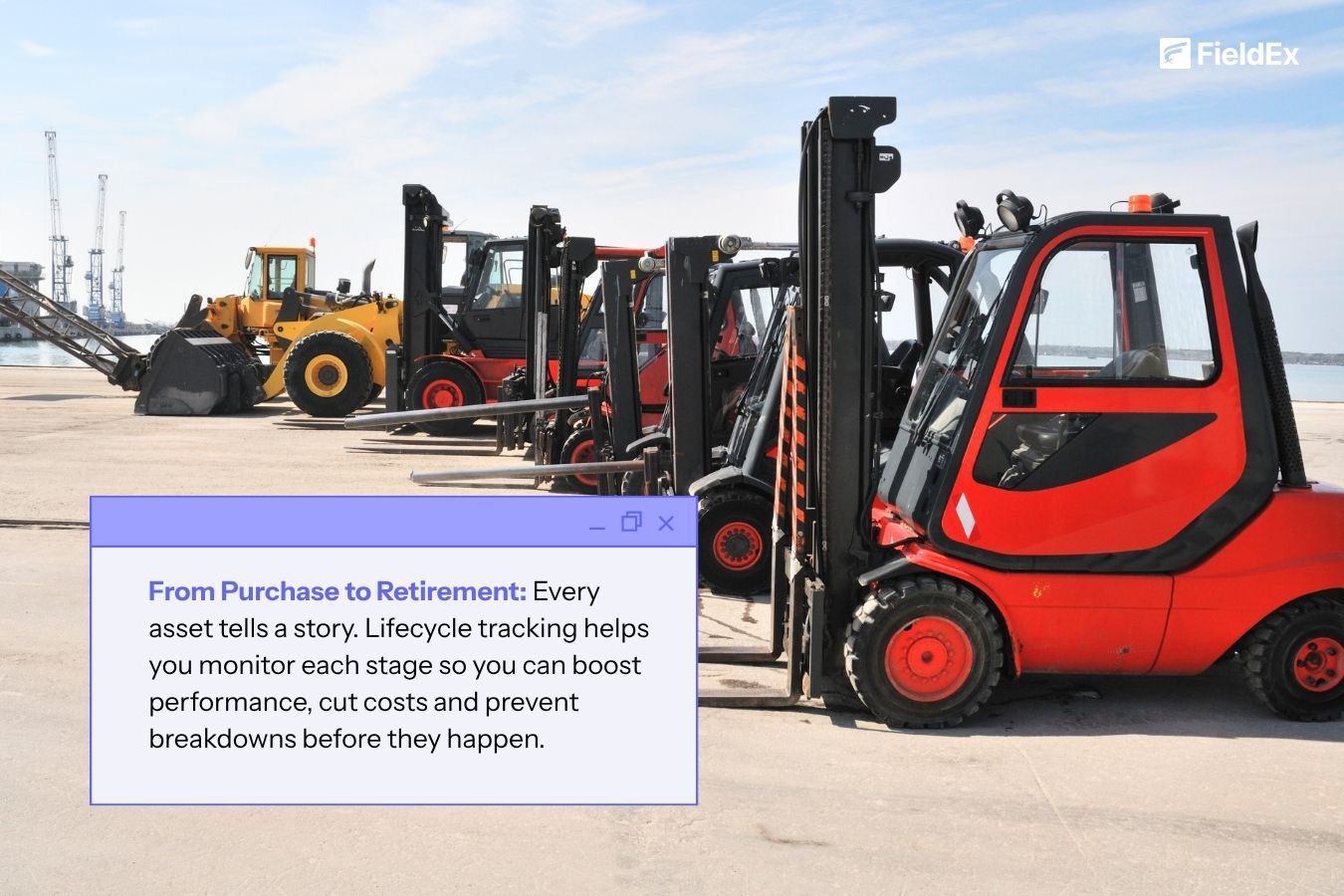
A solid CMMS doesn’t just help you schedule repairs; it gives you complete visibility into your asset’s journey from day one. Whether you're managing five forklifts or 5,000 assets across multiple sites, tracking their lifecycle with a CMMS delivers serious operational and financial gains.
Know when an asset was last serviced, how often it breaks down, and what parts it typically needs. This lets you shift from reactive repairs to strategic, preventive maintenance – saving time and avoiding chaos.
CMMS data helps you monitor costs across an asset’s lifespan – purchase, upkeep, parts, downtime, repairs. You’ll know exactly when it’s cheaper to replace than to repair, helping you stretch budgets further.
With lifecycle visibility, you can anticipate issues before they snowball. That means fewer unexpected failures, fewer interruptions to operations, and happier teams (and customers).
No more guesswork. With every log, inspection, repair, and performance report stored in one system, you can make fast, data-backed decisions, whether it’s budgeting, procurement or risk mitigation.
Need to show an inspector your fire suppression system was maintained quarterly for the past five years? A CMMS makes it simple to prove compliance and document every step.
Forecast when critical assets will reach end-of-life and budget for replacements well in advance. This avoids financial surprises and helps leadership plan long-term with confidence.

If you want to track everything from purchase to retirement (and everything in between), your CMMS software needs to do more than just generate work orders.
Here’s what to look for:
Your CMMS should maintain a complete log of each asset’s journey – acquisition date, installations, failures, repairs, parts replaced, inspections and costs – from cradle to grave.
Bonus if it lets you attach photos, warranty docs, user manuals and invoices directly to asset profiles.
Scheduling preventive maintenance (PMs) is a must, but predictive tools are the next step. The best platforms automatically trigger service based on usage data, time intervals or sensor input (like vibrations or temperature spikes).
Fast identification is key in large operations. A good CMMS lets you tag and scan assets via mobile app to instantly pull up maintenance history, performance logs or inspection checklists.
You want to know how much an asset is really costing you. Look for tools that let you track:
This helps you calculate Total Cost of Ownership (TCO) and make smarter repair/replace decisions.
Your CMMS should help categorize assets by stage: Active, In Maintenance, Decommissioning, Retired, etc. This lets you plan for replacements, audits or capital purchases without scrambling.
To close the loop between maintenance and finance, your CMMS should integrate with tools like ERP, inventory and purchasing systems. This ensures seamless visibility between departments.
Field techs need to log service history on the go. A CMMS that works offline (and syncs when back online) ensures nothing gets lost, even in remote or low-signal job sites.
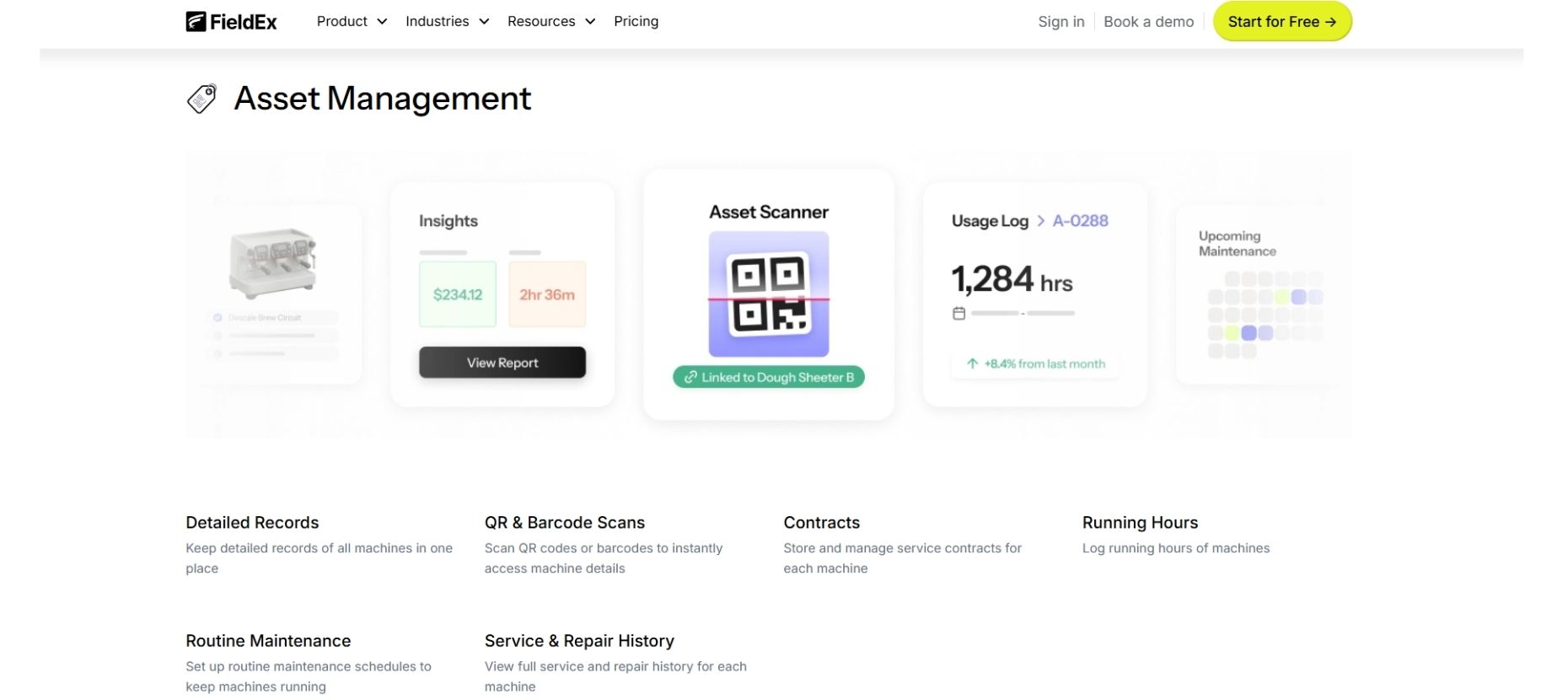
FieldEx is a modern CMMS tool purpose-built for organizations that need full visibility and control over the entire asset lifecycle – from acquisition to disposal. Whether you’re tracking HVAC units across commercial buildings or managing critical machinery in manufacturing plants, FieldEx delivers the data clarity and real-time updates large teams need to minimize downtime and extend asset performance.
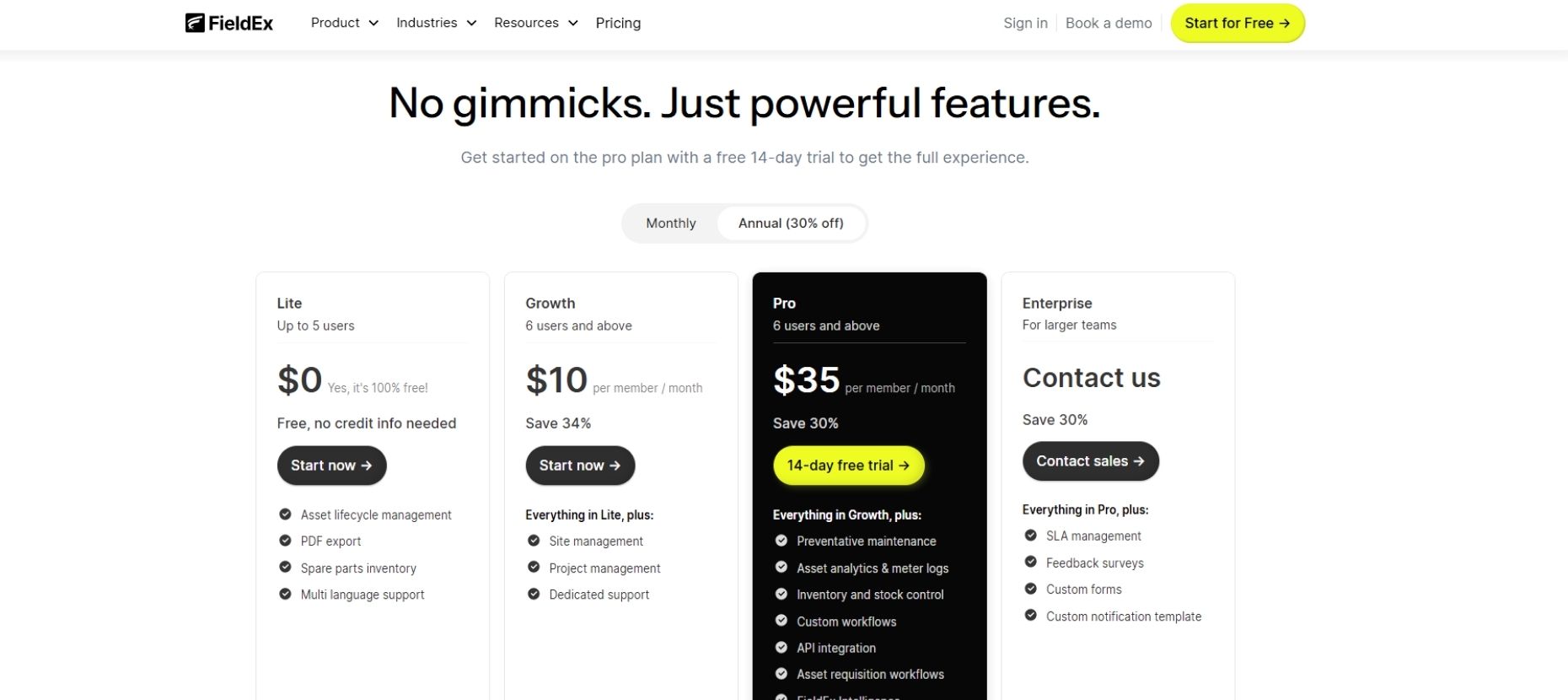
Teams that want a clean, powerful and highly usable CMMS that makes asset lifecycle management intuitive – from first use to end-of-life tracking – without drowning in complexity.
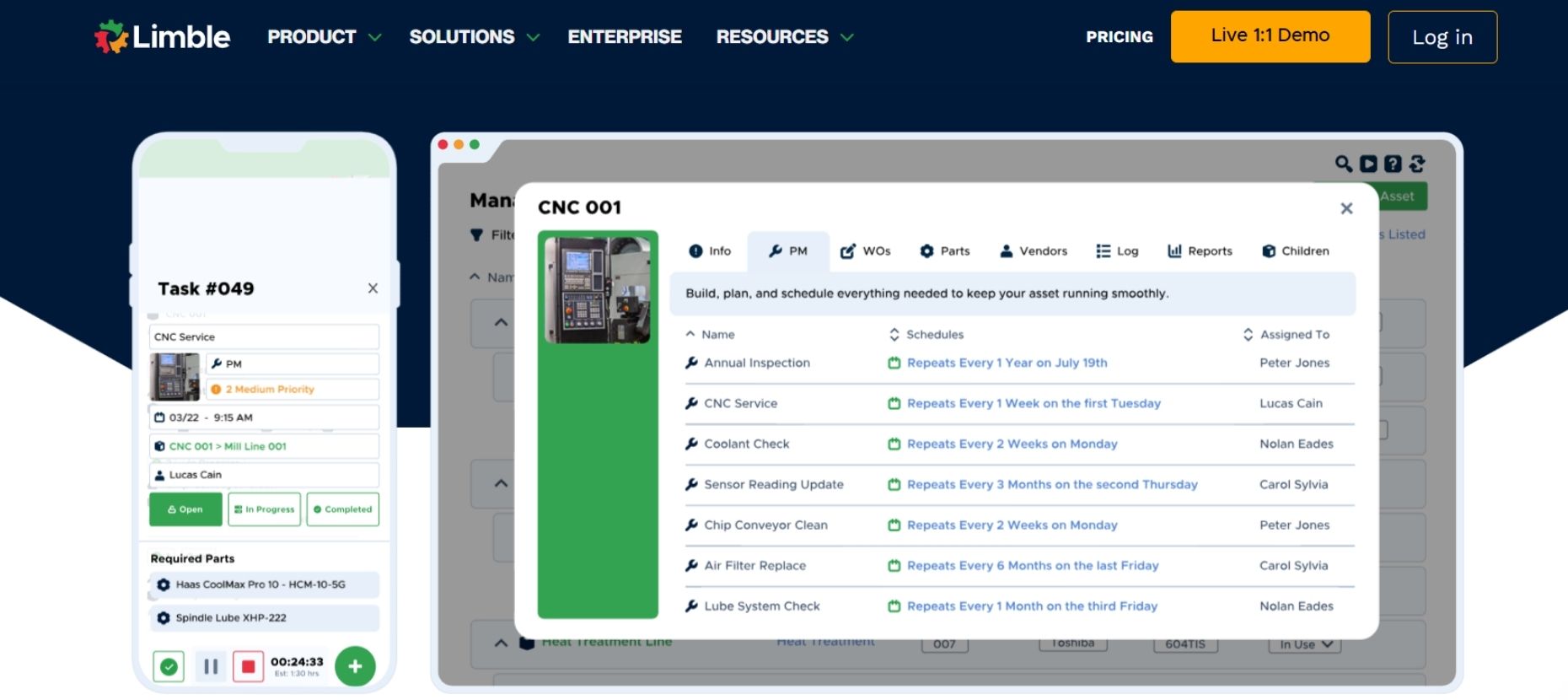
Limble is a modern CMMS platform that’s strong on automation, customization and asset-centric maintenance. It’s built to help large teams stay organized and proactive, making it a powerful tool for tracking every stage of an asset’s life – from installation to retirement.
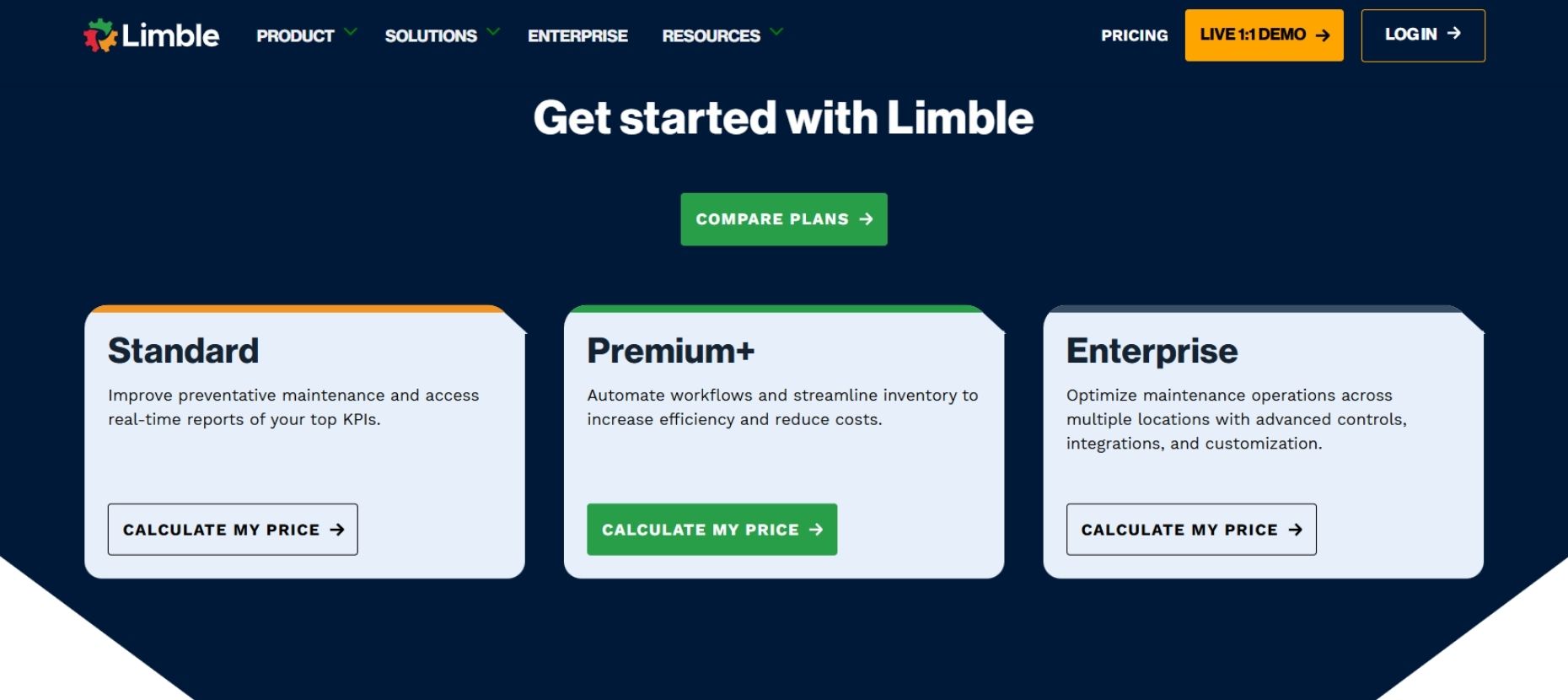
Maintenance teams that want deep lifecycle visibility, strong analytics and automated tracking across thousands of assets.
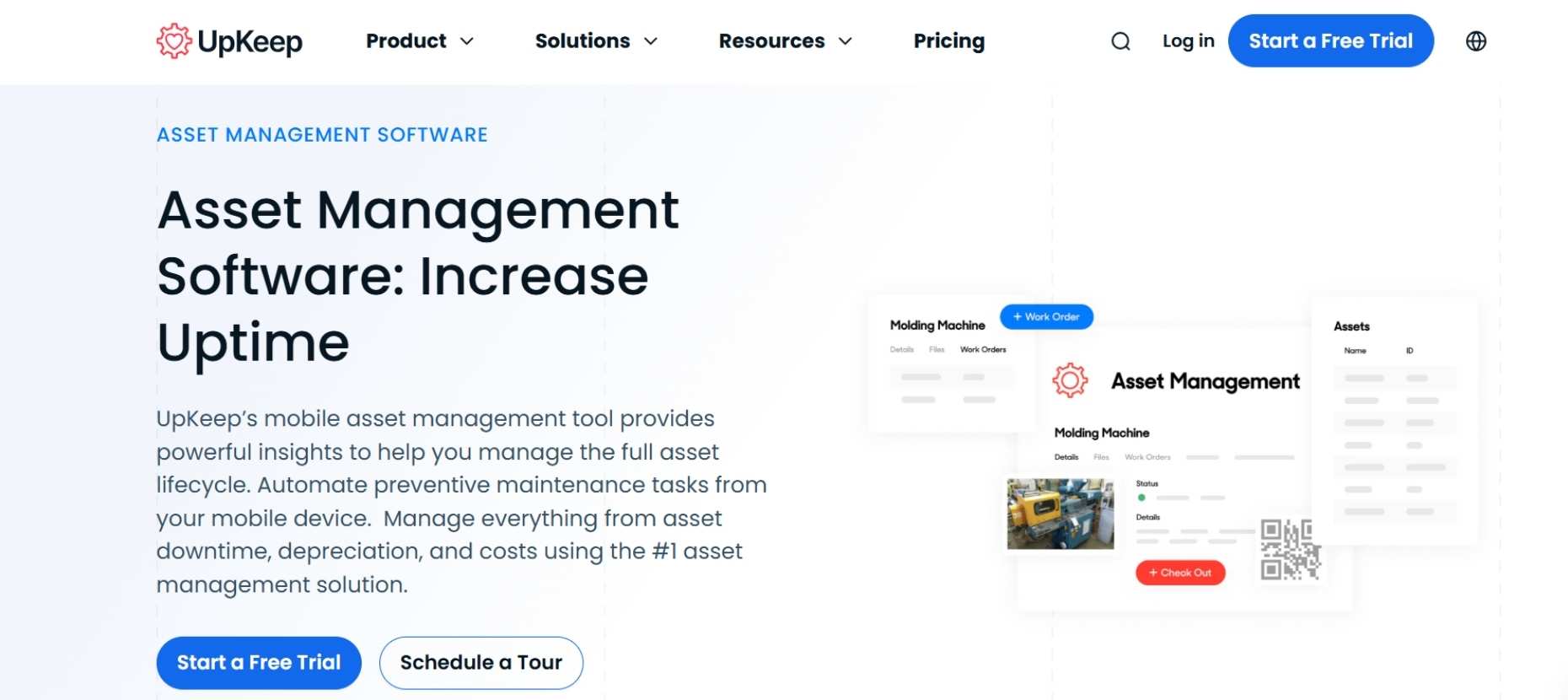
UpKeep is known for its mobile-first approach and intuitive UI, making it ideal for distributed teams. While it’s widely used in field service and facility management, its asset tracking tools are robust enough for lifecycle management in fast-paced environments.
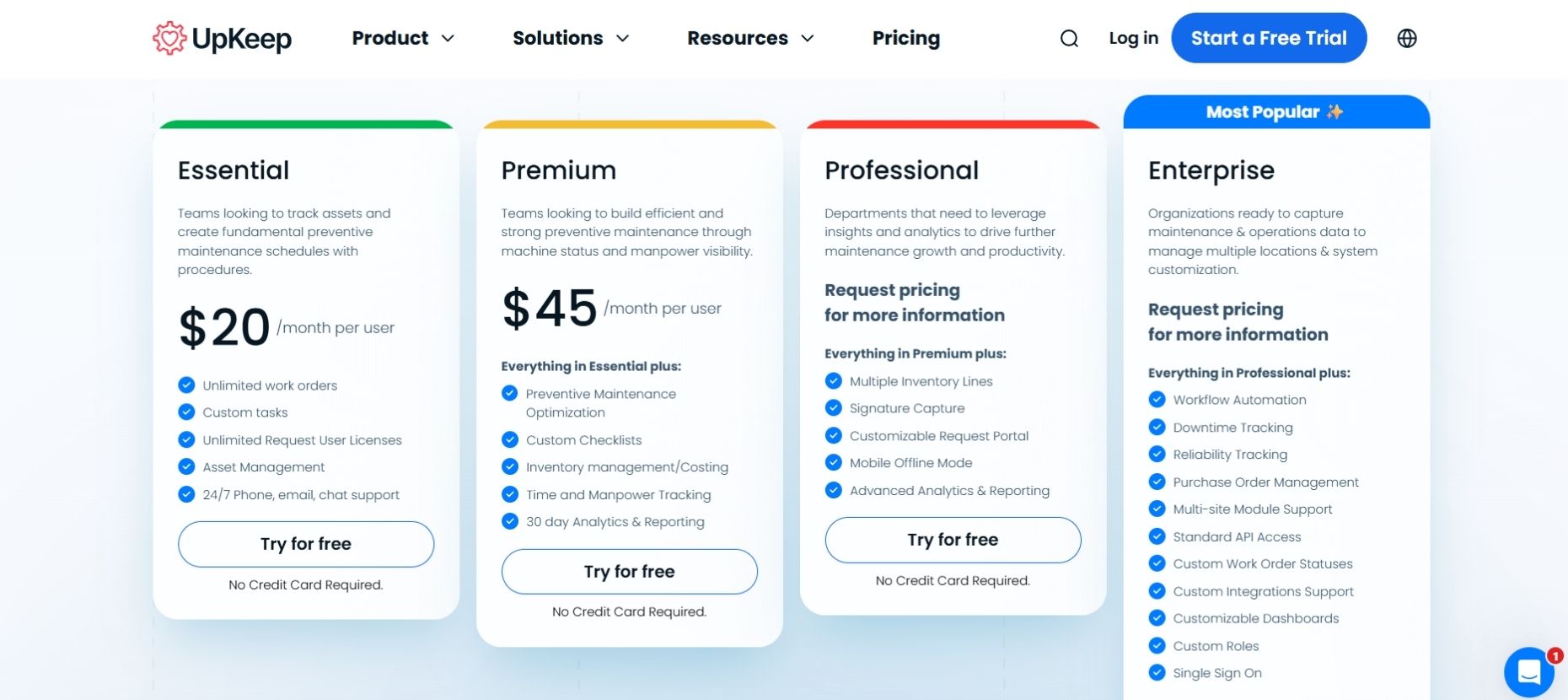
Teams seeking mobile-first asset management with easy tracking across multiple sites or crews.
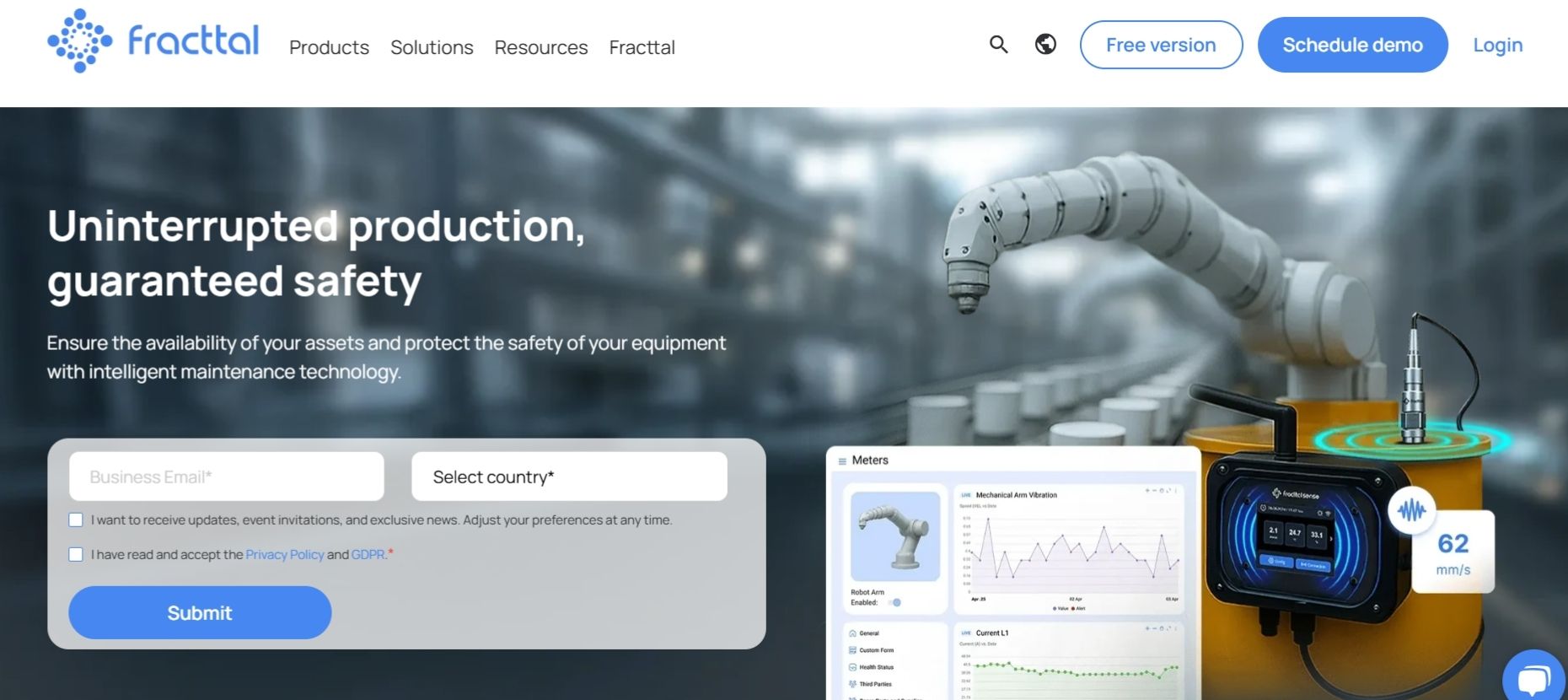
Fracttal One is a cloud-native CMMS platform built for smart, predictive maintenance. With built-in IoT integrations, Fracttal delivers real-time asset intelligence that feeds directly into lifecycle planning and performance monitoring.
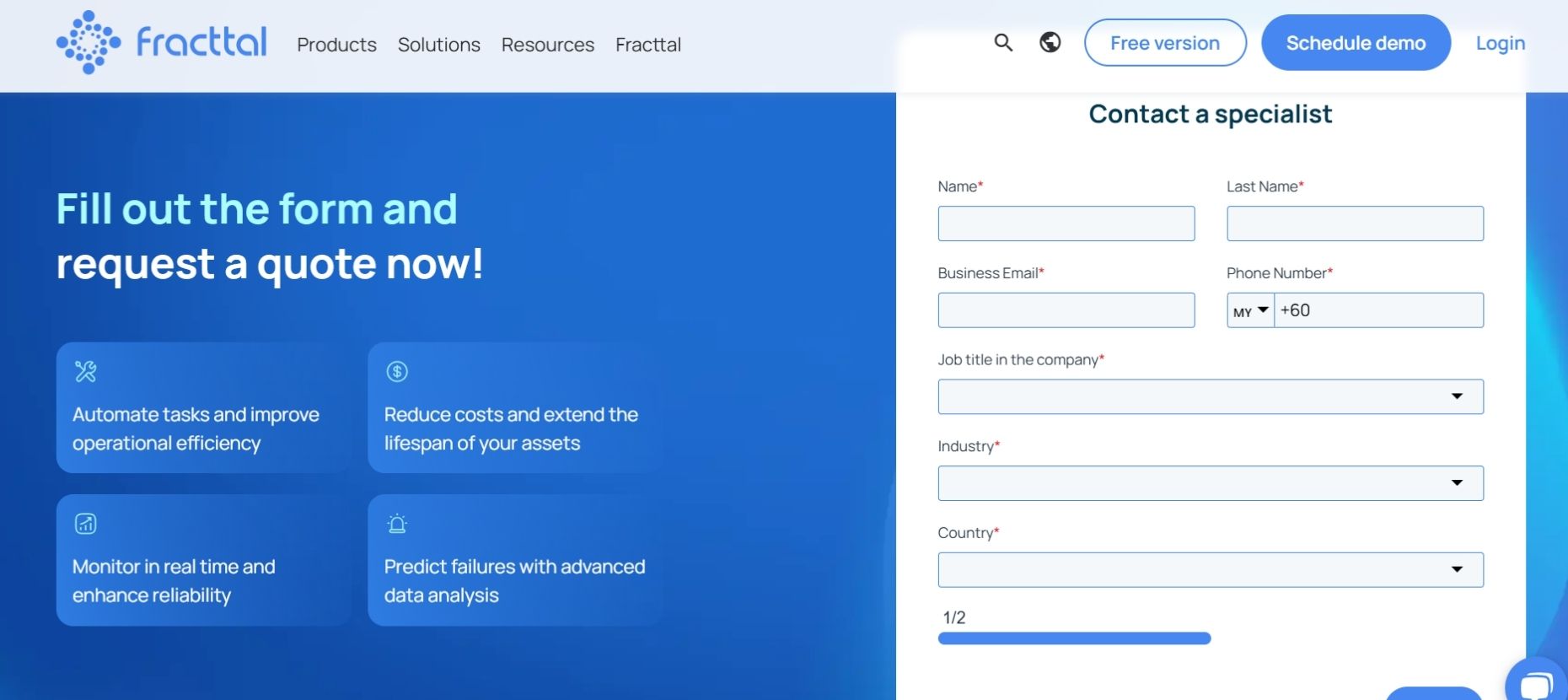
Data-savvy teams looking to extend asset life and reduce downtime using predictive intelligence.
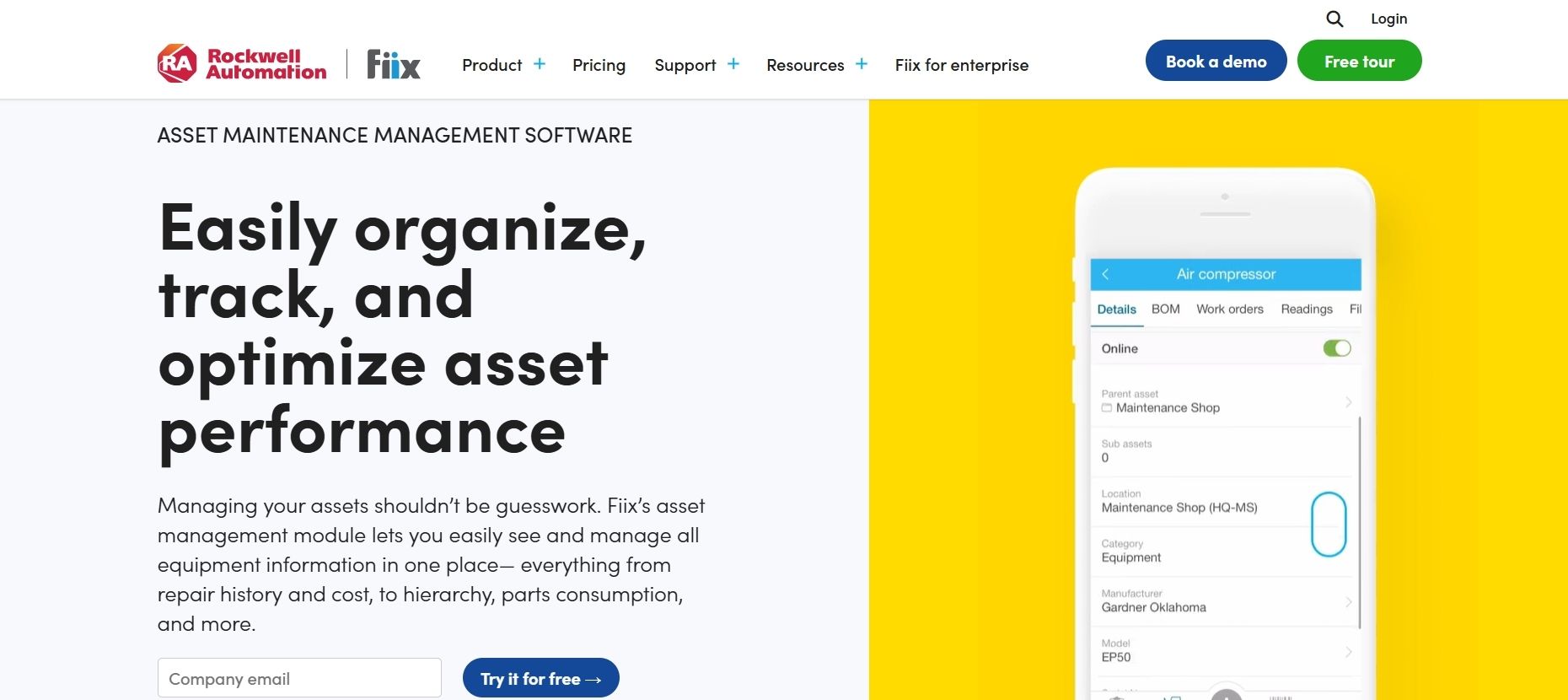
Fiix by Rockwell Automation blends maintenance management with enterprise-grade reporting and integrations. Its focus on asset performance and data-backed planning makes it ideal for tracking and optimizing the full lifecycle of equipment.
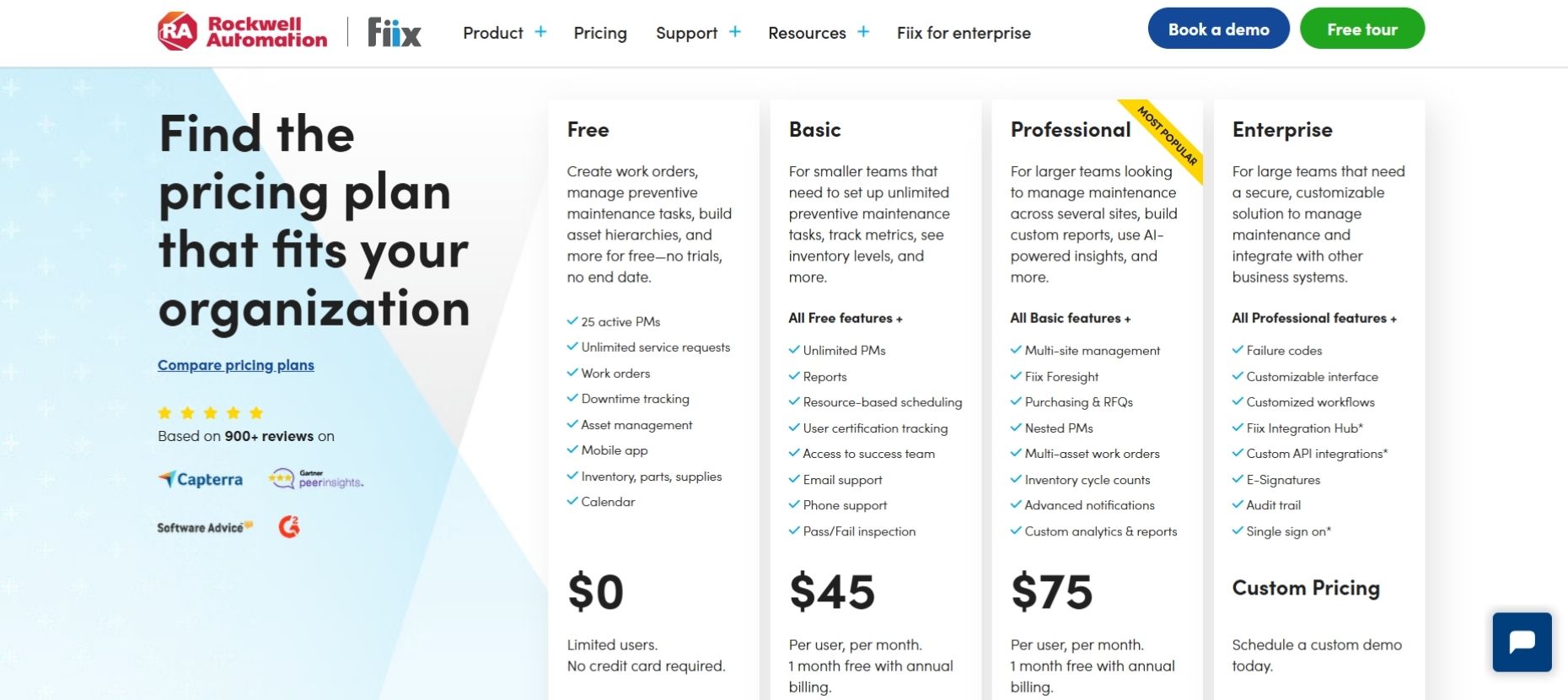
Organizations seeking full lifecycle visibility across complex assets, with deep integration and predictive capabilities.
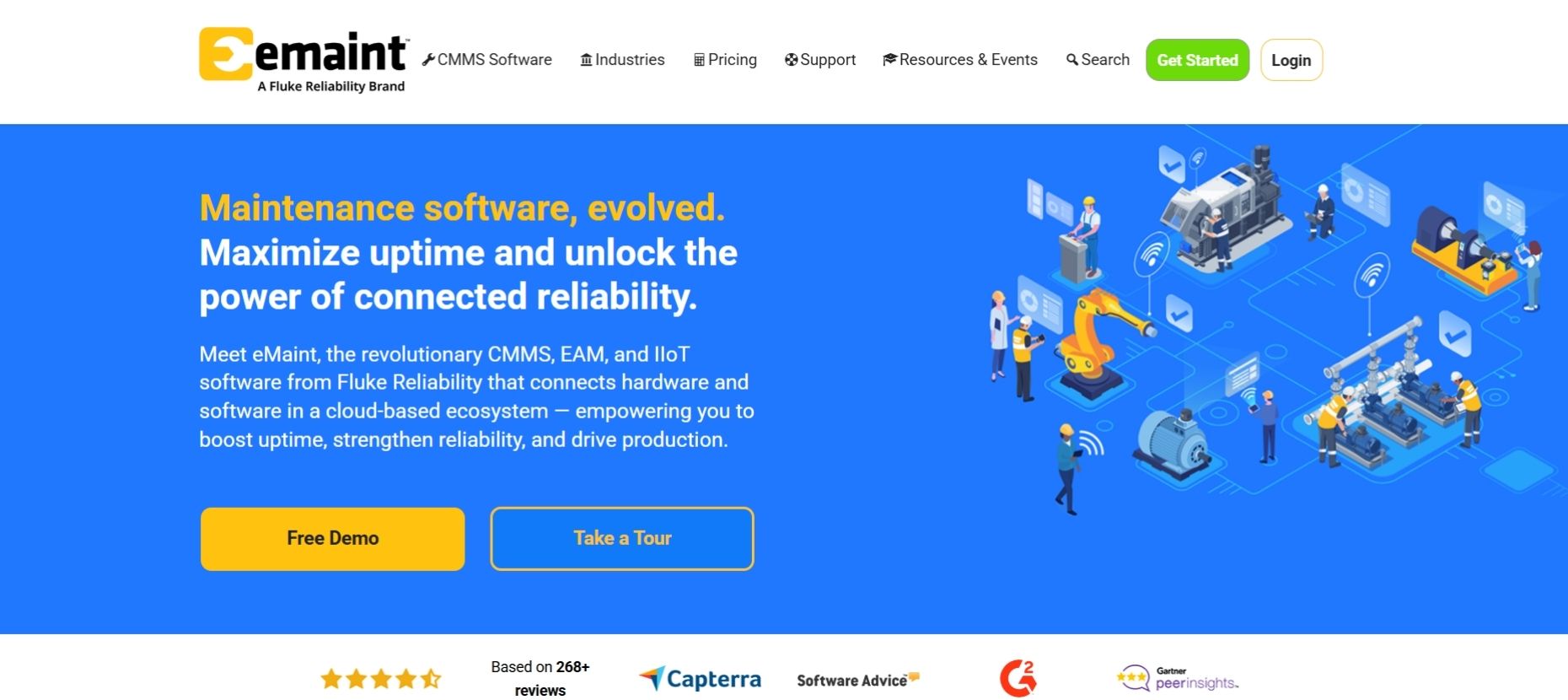
eMaint is a flexible CMMS solution trusted by heavily regulated industries. Its modular design and robust asset tracking make it a go-to for teams needing audit trails, SOPs and compliance reporting alongside lifecycle planning.
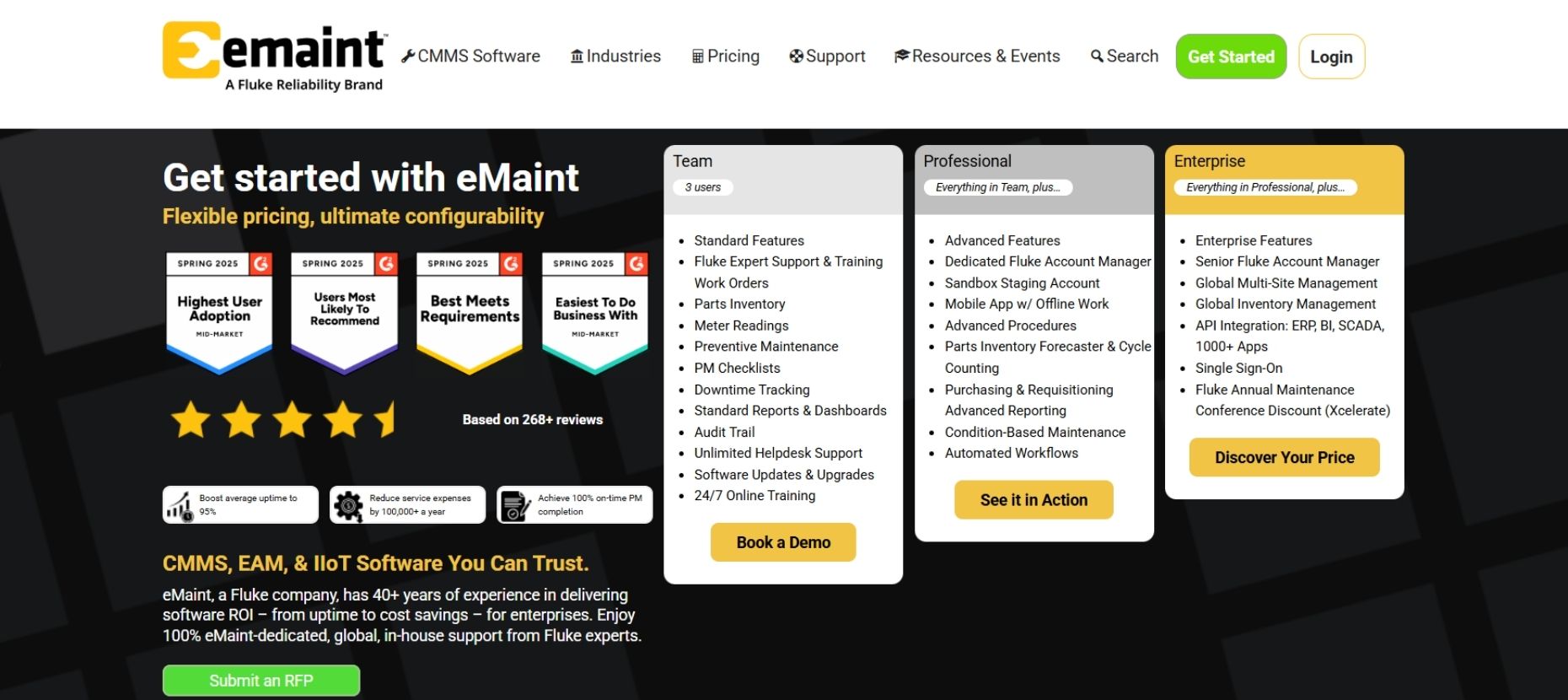
Teams managing compliance-heavy assets or looking to maintain long, auditable records over a full lifecycle.
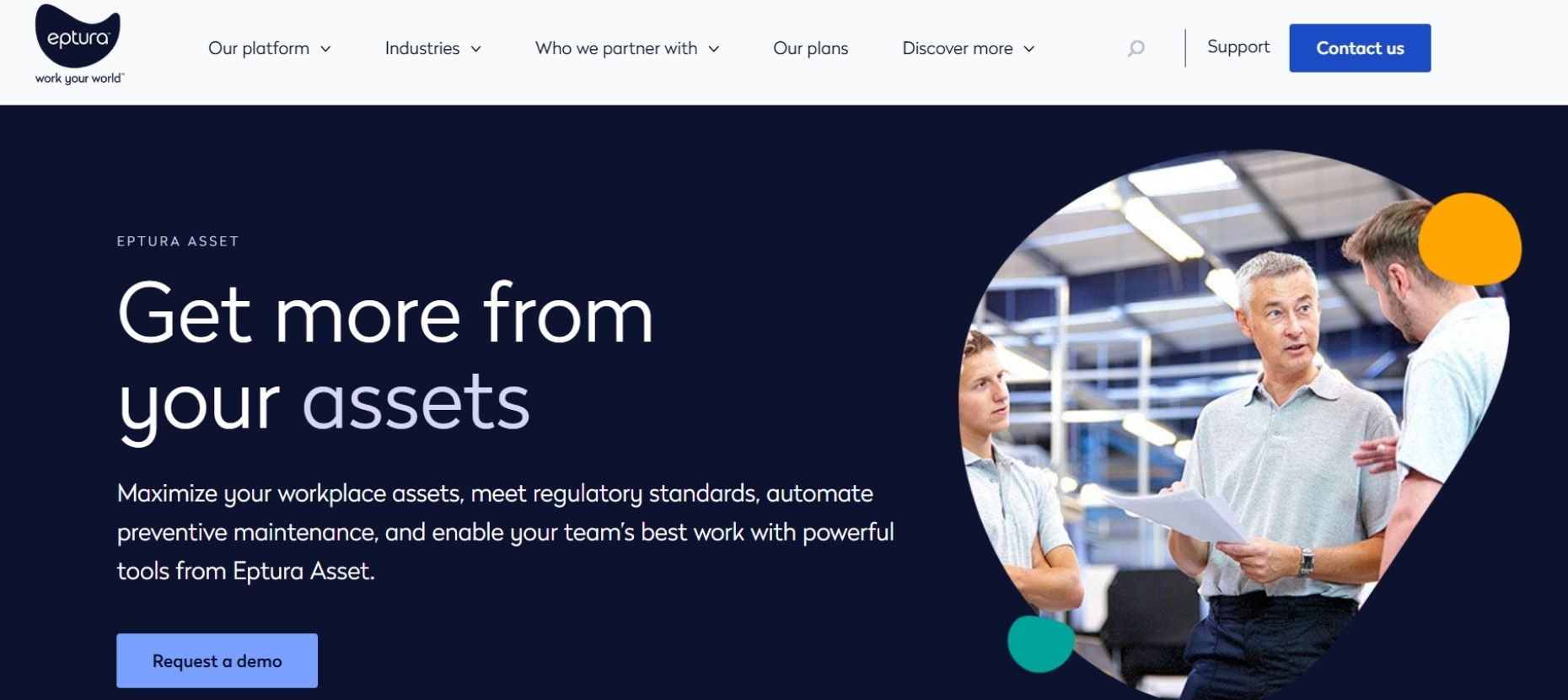
Eptura Asset (formerly ManagerPlus) is an asset management platform with robust CMMS capabilities. It’s built for high-volume environments where long asset lifecycles, inspections and reporting matter just as much as repairs.
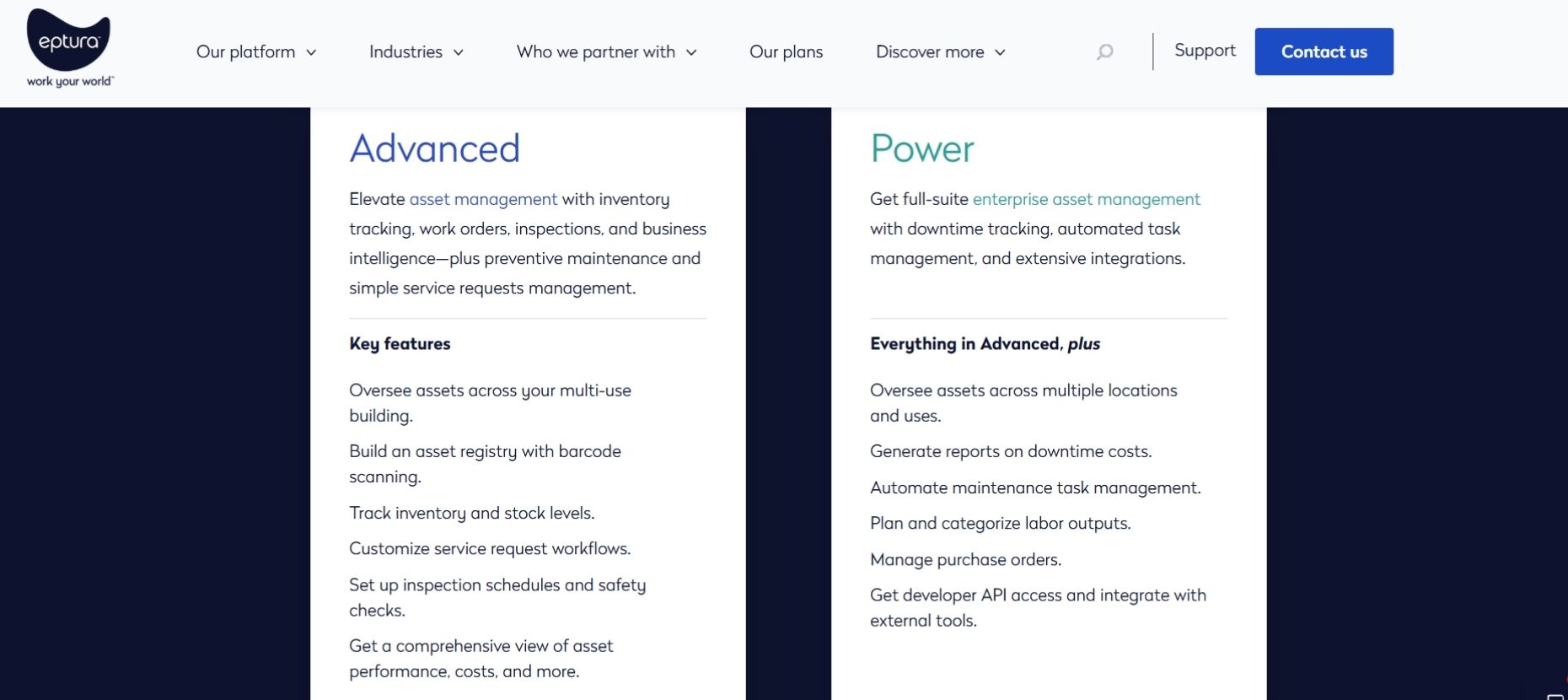
Large facilities or enterprises needing a CMMS with long-term tracking and asset planning capabilities.
Not all CMMS platforms are created equal, especially when it comes to long-term asset management. Some tools simply track work orders. Others give you real insight into how your assets perform, age and cost you over time.
If you're serious about asset lifecycle tracking, look for a CMMS that checks these boxes:
Your CMMS should log every detail, from installation date and maintenance records to part replacements and past failures. These logs form the “life story” of your asset and help you make smarter repair-or-replace decisions.
Why it matters: Without full histories, you’re just guessing. Asset A and Asset B might look the same … but one may have a history of constant issues.
A great CMMS doesn’t just let you track assets – it does it for you. It should automatically update asset records whenever a work order is completed, a part is replaced, or a failure is logged.
Why it matters: Manual tracking is slow and error-prone. Automation ensures nothing slips through the cracks.
Can your CMMS tell you how much a specific HVAC unit has cost you in repairs? Or how often a forklift goes down? Look for built-in analytics that reveal the real cost of ownership over time.
Why it matters: Lifecycle insights help you budget better, forecast replacements, and justify capital expenses.
Especially in manufacturing, retail or facilities, assets are often nested: a machine is part of a line, which is part of a plant. Your CMMS should support parent-child hierarchies to track both granular and big-picture performance.
Why it matters: You need to know how a subcomponent’s failure affects a whole system – not just treat it in isolation.
An asset lifecycle strategy doesn’t stop at maintenance – it ends with smart retirement or replacement. Look for CMMS platforms that track age, usage and depreciation, and help trigger timely asset phase-outs.
Why it matters: Hanging onto aging, underperforming assets can cost more than replacing them.
Field teams should be able to scan an asset tag, pull up its entire history, log a repair and update its status – right from a phone or tablet.
Why it matters: On-the-go access is key for real-time updates, especially in large facilities or remote locations.
Managing assets over their full lifecycle isn’t just about keeping things running; it’s about optimizing performance, reducing costs and avoiding preventable surprises. But if you’re relying on spreadsheets, manual logs or scattered data? You’re probably facing these headaches:
Asset information lives in too many places – emails, whiteboards, vendor notes, sticky notes on machines.
How CMMS helps: Centralizes everything into one platform. You get a unified view of each asset’s specs, service history, usage patterns, cost and performance metrics – all in one place.
Assets are only serviced when they fail, leading to expensive unplanned downtime.
How CMMS helps: Enables preventive and condition-based maintenance. You can schedule tasks based on time, usage or condition … and catch issues before they escalate.
You might know how much you paid for an asset … but not how much it has cost you in repairs, parts and lost productivity.
How CMMS helps: Tracks every dollar spent on each asset, from labor to inventory to downtime costs – giving you the full picture for smarter decisions.
Without maintenance histories or usage logs, it’s impossible to know when an asset is nearing end-of-life.
How CMMS helps: Monitors wear and tear over time, flags recurring issues, and gives you lifecycle reporting so you can plan timely replacements.
When regulators come knocking, you’re stuck hunting down logs and scrambling to prove compliance.
How CMMS helps: Creates a digital paper trail with time-stamped work orders, inspection records, and safety logs – all ready for export when needed.
Truth is, asset lifecycle tracking isn’t just for mega factories or tech giants. If you own equipment, lease assets or depend on uptime to stay profitable – you need it.
Here’s who benefits most (and why):
Why it matters: Production delays = revenue loss. With lifecycle tracking, manufacturers can optimize equipment uptime, forecast maintenance and replace aging machinery before it fails mid-run.
Why it matters: Think HVAC units, refrigeration, lighting, shelving, registers, signage – you name it. With lifecycle data, retail teams can track warranty periods, prevent safety risks, and plan capital expenditures smarter.
Why it matters: In healthcare, faulty equipment isn’t just inconvenient – it’s dangerous. Lifecycle tracking ensures critical assets like defibrillators, autoclaves and lab machines are maintained, audited and replaced on time.
Why it matters: Bulldozers, generators, trucks and tools all wear down. Lifecycle tracking helps project managers know what’s field-ready, what’s overdue for inspection, and when to retire old gear.
Why it matters: From fire extinguishers to elevators to emergency lighting, facilities teams juggle tons of compliance-heavy equipment. Lifecycle tracking helps prove inspections were done and repairs were timely – keeping everything safe and up to code.
Why it matters: Forklifts, conveyor belts, scanners and delivery trucks all need upkeep. CMMS with lifecycle tracking helps logistics teams cut downtime and improve asset utilization across locations.
Lifecycle tracking = better decisions, fewer breakdowns, and more control. Up next?
Not all CMMS tools are built with full lifecycle visibility in mind. If your goal is to extend asset life, reduce costs and eliminate surprises, you’ll want a platform that checks these specific boxes:
From the moment you acquire an asset to the day you decommission it, your CMMS should track every phase: procurement, setup, maintenance, usage, repair history and disposal. No more guessing what happened two managers ago.
A good CMMS makes it easy to access every repair, inspection and issue logged against an asset. This history is crucial for predicting failures, budgeting replacements and staying compliant.
You should be able to track how much you’ve spent on each asset – parts, labor, downtime, and more. If repairs start exceeding replacement cost, your CMMS should make that crystal clear.
Look for systems that allow you to assign stages like “in service”, “under repair”, “out of service” or “retired.” This helps teams prioritize active assets and avoid wasting time or budget on outdated ones.
Want smarter budgeting? Choose a CMMS that tracks warranty periods, expected lifespans, and depreciation schedules. This data is gold during audits, insurance claims or CAPEX planning.
On-the-floor asset tagging lets you scan equipment to instantly view status, location and maintenance logs. Perfect for large teams and multi-site visibility.
If your assets are tracked in spreadsheets, ERP systems or procurement software, your CMMS should integrate cleanly. The goal is one source of truth – not a data mess.
Your techs and asset managers shouldn’t need to run back to a desktop to log a repair or view an inspection checklist. A mobile-ready CMMS ensures lifecycle tracking happens in real time, right at the point of work.
Let’s face it. Managing assets through spreadsheets, guesswork or sticky-note systems just doesn’t cut it anymore. If your equipment is central to your operations (and let’s be honest, it probably is), then tracking its lifecycle – from purchase to retirement – isn’t optional. It’s essential.
The good news? You’ve got options. Powerful, intuitive CMMS tools are out there, ready to help you spot early warning signs, reduce downtime and stretch your assets further. Whether you’re running a single site or a global operation, the right platform can be a game-changer.
Asset lifecycle tracking is the process of monitoring equipment or assets from the moment they're purchased to when they're decommissioned. It helps businesses make informed decisions on repairs vs replacements, cut unnecessary costs and maximize asset lifespan.
A CMMS (Computerized Maintenance Management System) stores all the data related to an asset – usage logs, service history, repair costs, depreciation, warranty details, and more. It helps teams automate maintenance, spot patterns and plan ahead, instead of reacting to failures.
Preventive maintenance follows a time-based schedule (eg service the HVAC every 6 months). Condition-based maintenance uses real-time data to trigger service when needed (eg when vibration exceeds safe levels). A good CMMS supports both.
Yes. CMMS tools help schedule preventive tasks, catch early warning signs through condition monitoring, and streamline repairs. That means fewer nasty surprises and faster fixes when things do go wrong.
You can track purchase date, warranty, service records, breakdown history, spare parts used, downtime logs, depreciation, vendor performance, inspection results, and more – depending on the software.
Look for CMMS tools that offer:
It depends on your organization’s size, number of assets and the platform you choose. Some tools can be set up in a few days with templates and imports, while enterprise deployments may take a few weeks with training.
Not necessarily. IoT devices enhance tracking by providing real-time sensor data, but many CMMS platforms work well with manual or scheduled inputs. You can always start without IoT and scale later.
Yes. CMMS systems automatically log inspections, repairs and certifications, creating a digital trail that’s easy to pull during audits. Some platforms also generate audit-ready reports and reminders for upcoming checks.
FieldEx is designed to simplify the entire asset lifecycle – from acquisition to retirement – without overwhelming your team. Unlike legacy tools with clunky interfaces, FieldEx combines clean design, offline mobile access, real-time updates and powerful tracking features like condition monitoring, barcode scanning and cost history – all in one easy-to-use platform.
More than easy! FieldEx is designed for real-world users, not just tech pros.
It’s clean, intuitive and mobile-friendly, so your team can log jobs, track tasks and access asset info from the field with zero headaches.
Simply schedule a free demo, and see how FieldEx helps you reduce downtime, automate maintenance and stay in control. Or reach out with any questions you may have. We’re here to help.
.webp)
.avif)