
Keeping enterprise operations running smoothly is no small feat. It’s a full-scale orchestration of assets, teams, data and costs. And yet, a surprising number of large enterprises are still doing it the hard way.
If your maintenance strategy still depends on disconnected tools, spreadsheets or tribal knowledge … you’re not just behind, you’re vulnerable.
That’s where a Computerized Maintenance Management System (CMMS) becomes non-negotiable.
According to a 2019 Plant Engineering study, only about 60% of facilities reported using a CMMS, meaning nearly 40% still rely on spreadsheets, whiteboards or manual methods to track critical maintenance tasks.
The right CMMS software doesn’t just track work orders, it gives you real-time control over your equipment, people and processes. From reducing unplanned downtime to meeting compliance standards and boosting technician productivity, enterprise-ready CMMS tools help you streamline operations at scale.
But here’s the problem: most CMMS platforms weren’t built for large corporations.
So, in this 2025 guide, we’ve done the heavy lifting for you. We’ll delve into:
Whether you oversee global facilities, manage complex maintenance teams or simply need a scalable solution that keeps everything humming, this guide is your no-BS roadmap to choosing the right CMMS. Ready to get started? Let’s go!
Let’s break it down without the buzzwords. A CMMS (short for Computerized Maintenance Management System) is software that helps you stay on top of maintenance tasks, equipment, work orders, spare parts and team coordination. It’s essentially the “digital brain” that keeps your machines humming, your team aligned, and your downtime in check.
Now, if you’re a big organization with multiple facilities, tons of assets and crews working across shifts or sites, things can get messy fast. And spreadsheets just don’t cut it at that level.
Bottom line? A good CMMS doesn’t just make your life easier; it helps large operations run smoother, safer and smarter.
It’s not about fancy features or dashboards; it’s about giving your team the tools they need to stop firefighting and start optimizing.
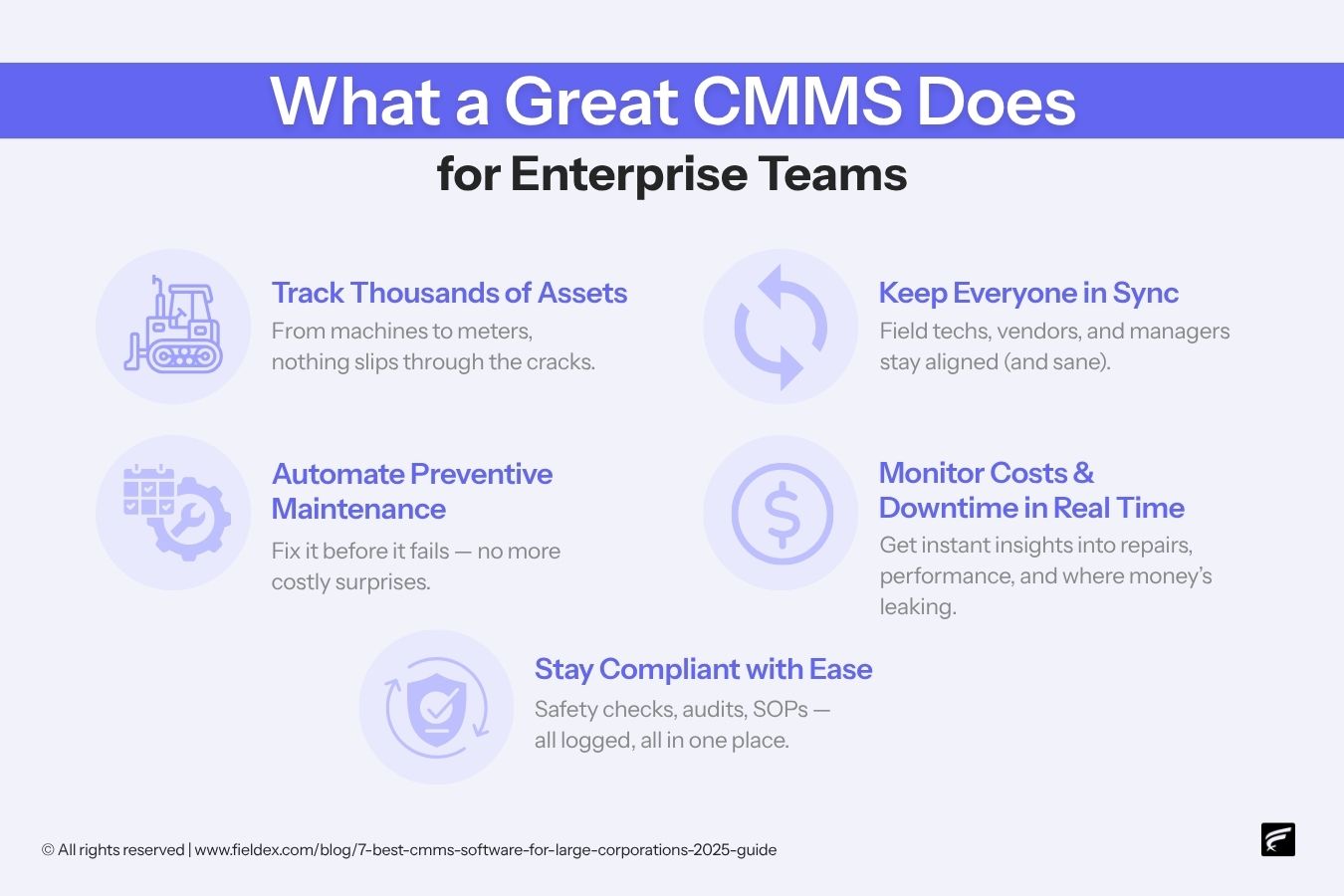
Not all CMMS platforms are built to handle the complexity of large-scale operations. For a CMMS to truly be “enterprise-ready”, it needs to do more than just manage a few work orders or send calendar reminders. It should support your business at scale – across teams, locations, compliance needs and infrastructure.
Here’s what separates an enterprise-grade CMMS from a basic one:
A solid enterprise CMMS must support multiple facilities, production lines, departments and user roles – all under one centralized system. Whether you have 3 plants or 30, the platform should scale without a hitch.
Enterprise organizations often have layered approval processes and specialized teams. Your CMMS should allow:
Leadership needs insight, not just data. Enterprise CMMS platforms come equipped with:
Your CMMS shouldn’t operate in a silo. Top-tier platforms integrate with:
For industries like pharma, utilities, aerospace or food production, documentation is non-negotiable. An enterprise CMMS should provide:
Technicians in the field or on the factory floor can’t always rely on a strong Wi-Fi signal. Enterprise CMMS platforms offer:
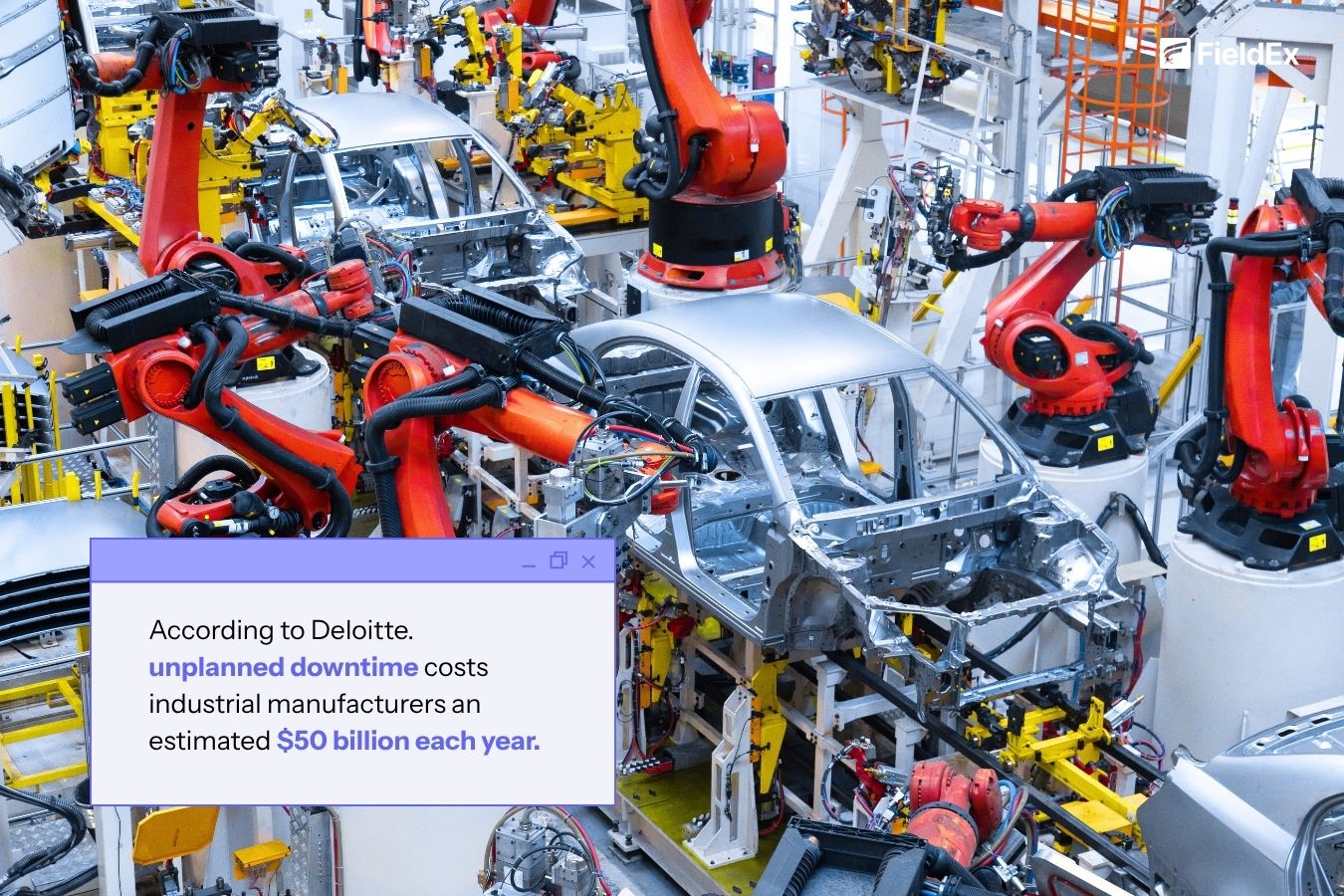
Investing in a CMMS sounds like a big move, right? We get it. But not having one? That can be an even bigger (and more expensive) problem.
When you’re running a large operation without a CMMS, here’s what can – and often does – go sideways:
Without preventive maintenance schedules or real-time alerts, breakdowns start to become the norm. One faulty pump can bring an entire production line to a standstill. And when you’re producing at scale, every minute lost sends money straight up in smoke.
DID YOU KNOW? According to Deloitte, unplanned downtime costs industrial manufacturers an estimated $50 billion each year.
Emergency repairs are more expensive than scheduled maintenance. Without centralized tracking, you lose sight of service history, repeat failures or recurring part issues – and the maintenance team ends up firefighting instead of planning.
Paper logs? Email chains? Spreadsheets that only Bob in Maintenance understands? Yeah, that’s a recipe for confusion. Tasks get missed, duplicated or delayed, and no one’s sure who’s doing what.
Without regular servicing, assets degrade faster, meaning shorter lifespans, more breakdowns, and higher capital expenses. That $100,000 production line? It could’ve lasted 15 years … but without proper maintenance, you’re replacing it in 8.
If leadership can’t see what’s happening on the ground – which equipment is overdue for service, how much downtime is costing the plant, or whether spare part inventory is running low – they can’t make informed decisions. It’s maintenance in the dark.
No CMMS means no visibility into inventory. You’re either scrambling to find that one critical part just when you need it, or you’re drowning in supplies you forgot you already ordered.
If you don’t have reports on failure patterns, technician performance or asset lifespan, how do you know what’s working and what’s costing you? You don’t. And that’s a huge missed opportunity.
Industries like food, pharmaceuticals, aviation or heavy manufacturing face strict regulatory demands. Missing inspections, failing to document asset history, or overlooking a failed SOP can lead to massive fines or even shutdowns.
A study from Senseye found that automotive manufacturers lose an average of 29 production hours per month, with the cost of downtime estimated at around $1.3 million per hour. (ISA)
That’s consistent with reports from Siemens, which estimate $2 million per hour lost in automotive and cite that one facility can lose $129 million annually from unplanned stoppages. (peoplegeist.com, Evocon)
A large automotive plant experienced a 6-hour unplanned outage when a critical component failed – and it had failed twice before with no proactive replacement plan. If the plant was losing $1.3 million per hour in downtime, that’s roughly $7.8 million in lost output for a single failure.
A robust CMMS could have:
Instead, the failure went unresolved until production stopped.
Moral of the story: If you’re a large company juggling multiple moving parts, not having a CMMS isn’t just inefficient, it’s risky. And expensive. Very expensive.
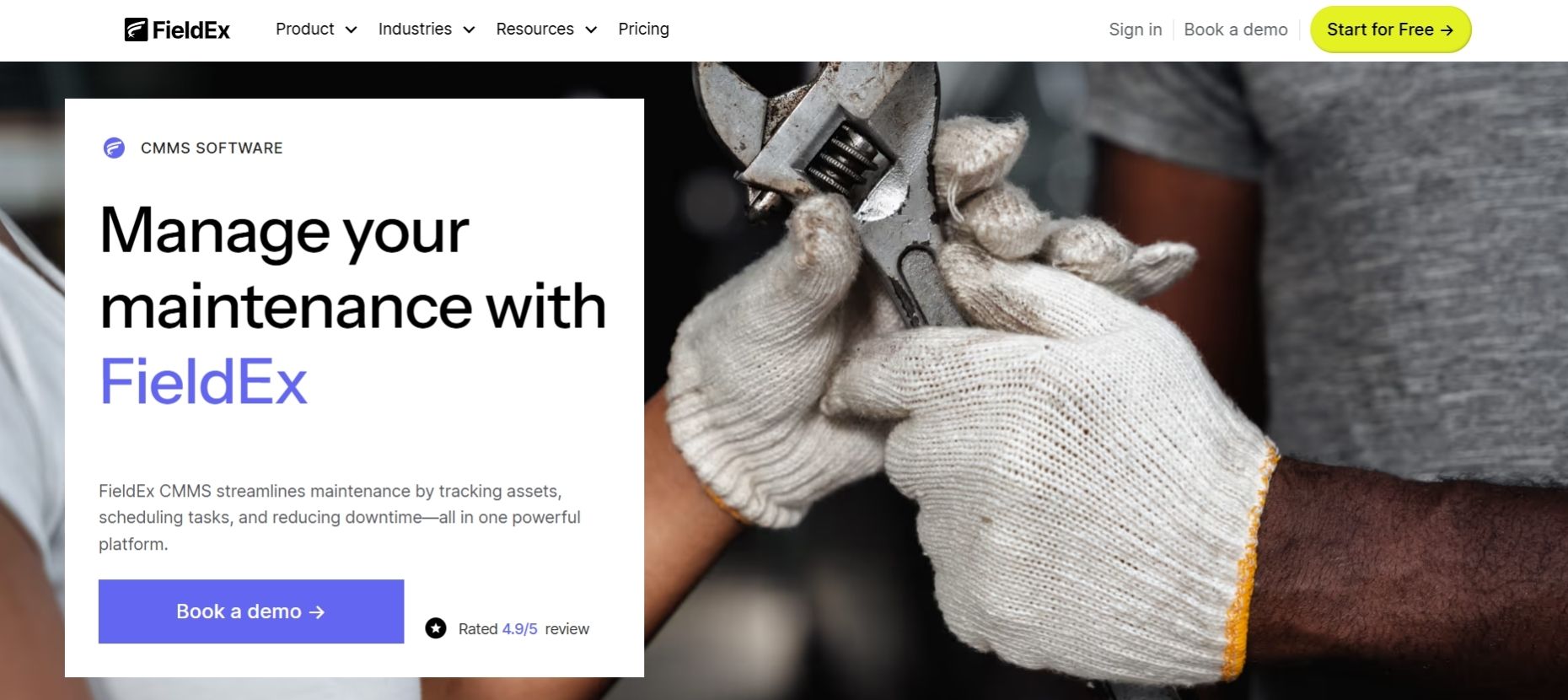
FieldEx is a powerful, enterprise-ready CMMS platform that combines scalability, real-time visibility and customization … without the bloated UX of traditional legacy software. Designed for large teams managing complex assets, FieldEx works across industries and sites to keep enterprise maintenance lean, compliant and ahead of the curve.
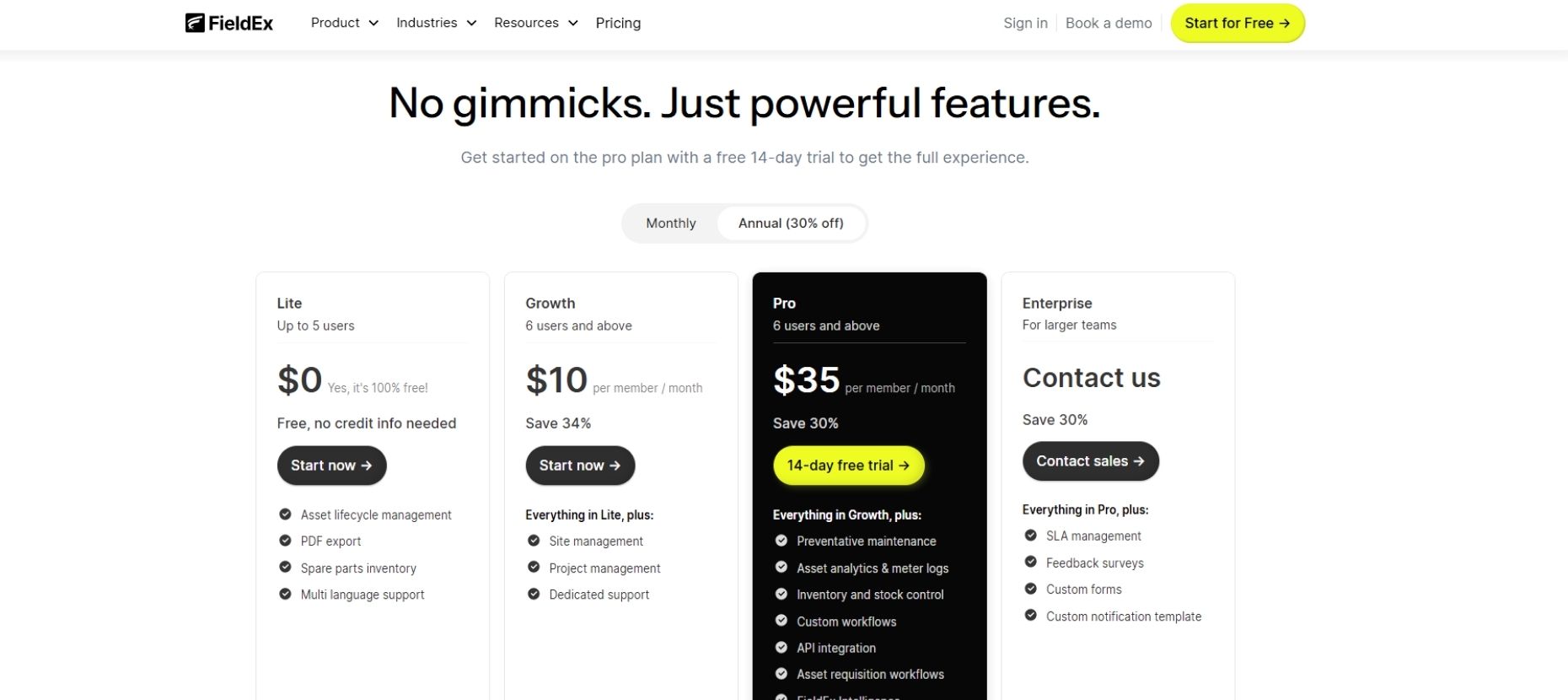
Large corporations seeking a modern, enterprise-grade CMMS with strong mobile capabilities, compliance tracking and cost control – all without sacrificing usability.
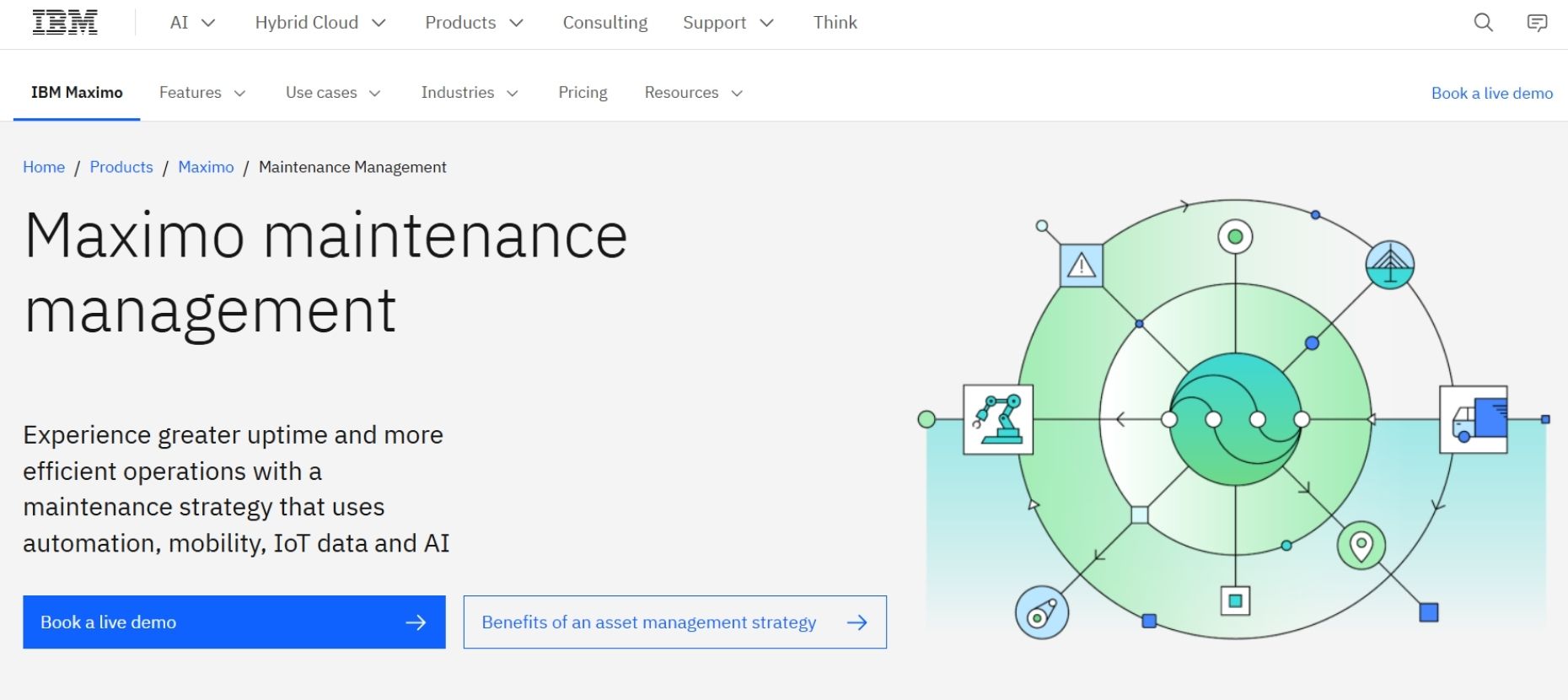
IBM Maximo is a heavyweight in the enterprise asset management (EAM) space. It’s built for complex operations across multiple industries, from utilities to transportation to manufacturing. With AI, IoT and cloud support, Maximo offers extensive visibility and control over your entire maintenance lifecycle.
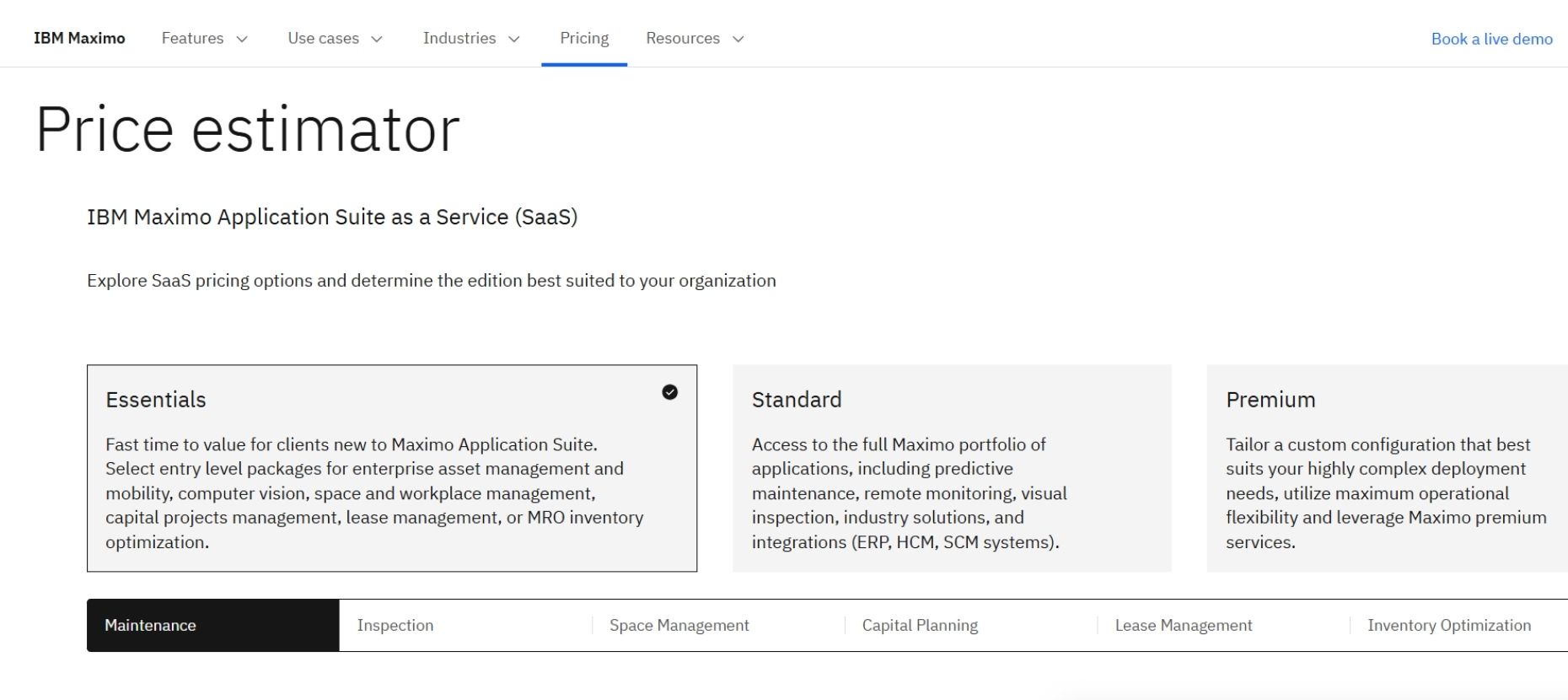
Enterprises with complex maintenance needs, multi-site operations, and the technical maturity to handle a full-scale EAM platform.
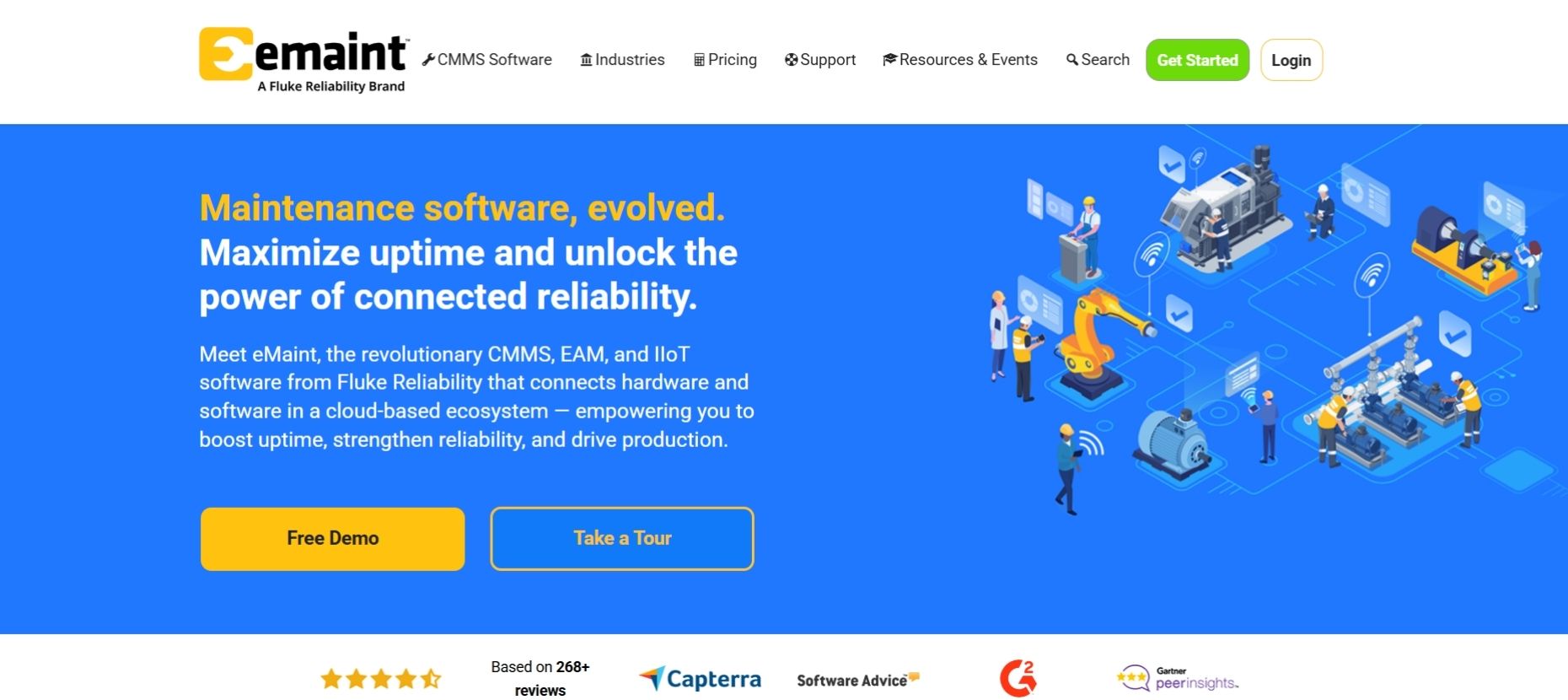
eMaint is a flexible, scalable CMMS trusted by thousands of enterprises worldwide. It’s ideal for teams managing regulated environments, global assets or mission-critical equipment. eMaint’s modular system and global support make it a solid choice for large-scale operations.
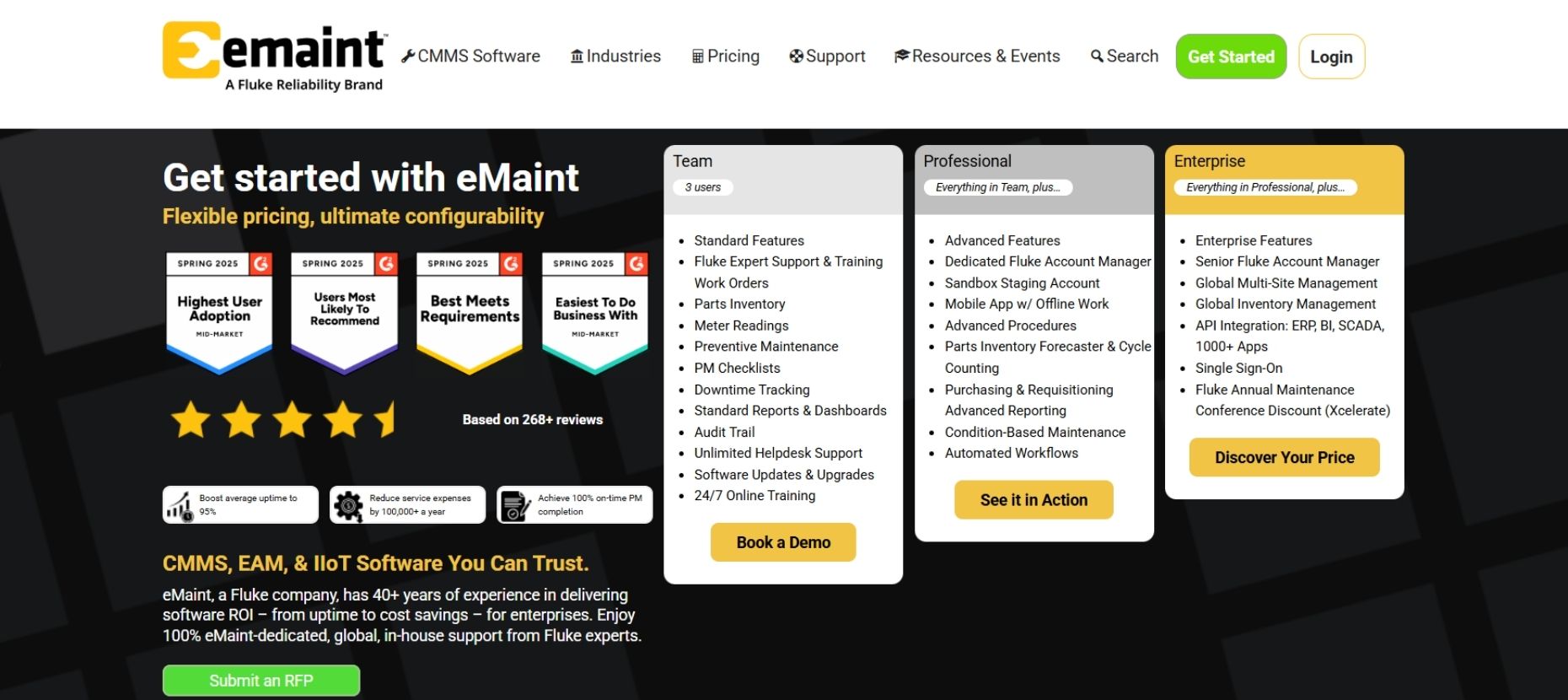
Large corporations with compliance needs and distributed assets that want enterprise-grade CMMS flexibility without sacrificing usability.
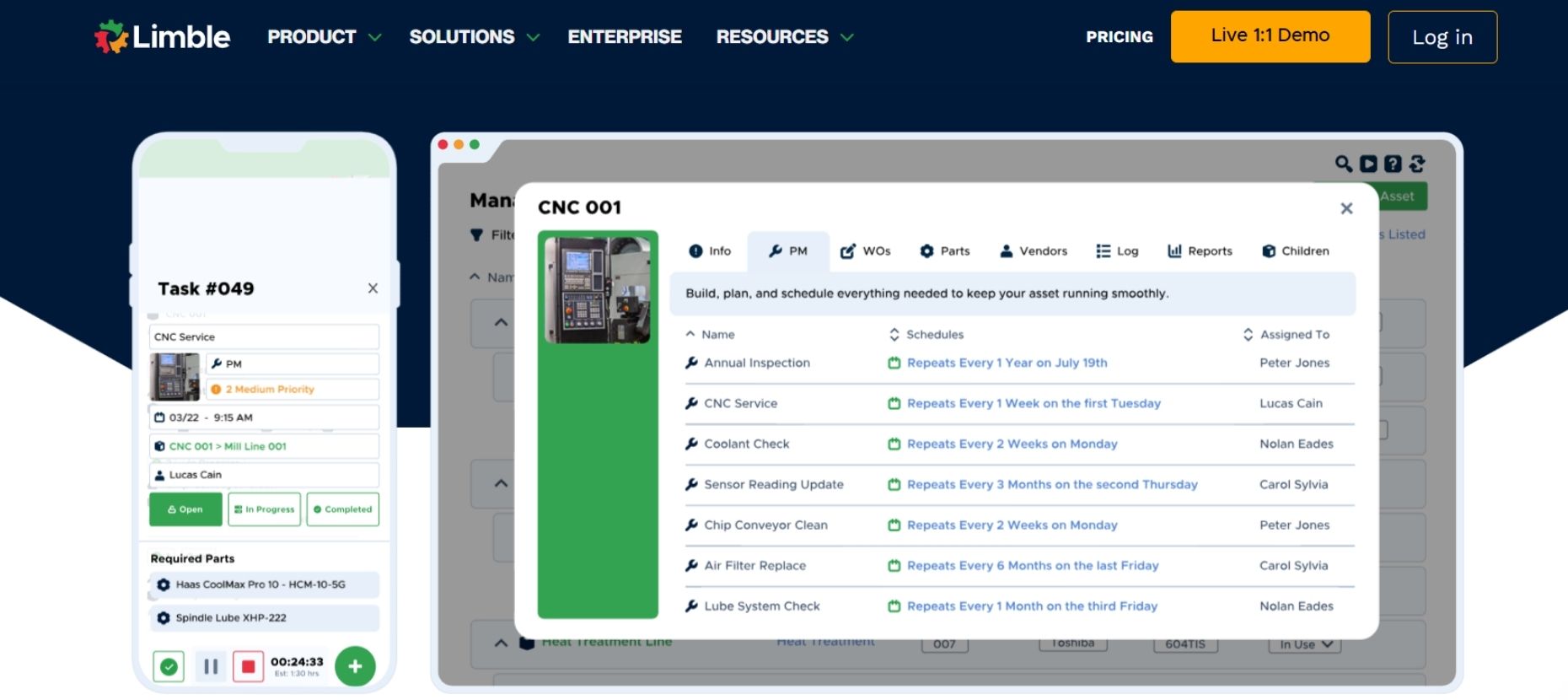
Limble combines automation, intuitive UX and powerful analytics in one modern CMMS. Its feature set is built for scale, making it especially useful for large corporations managing high volumes of work orders, parts and technicians.
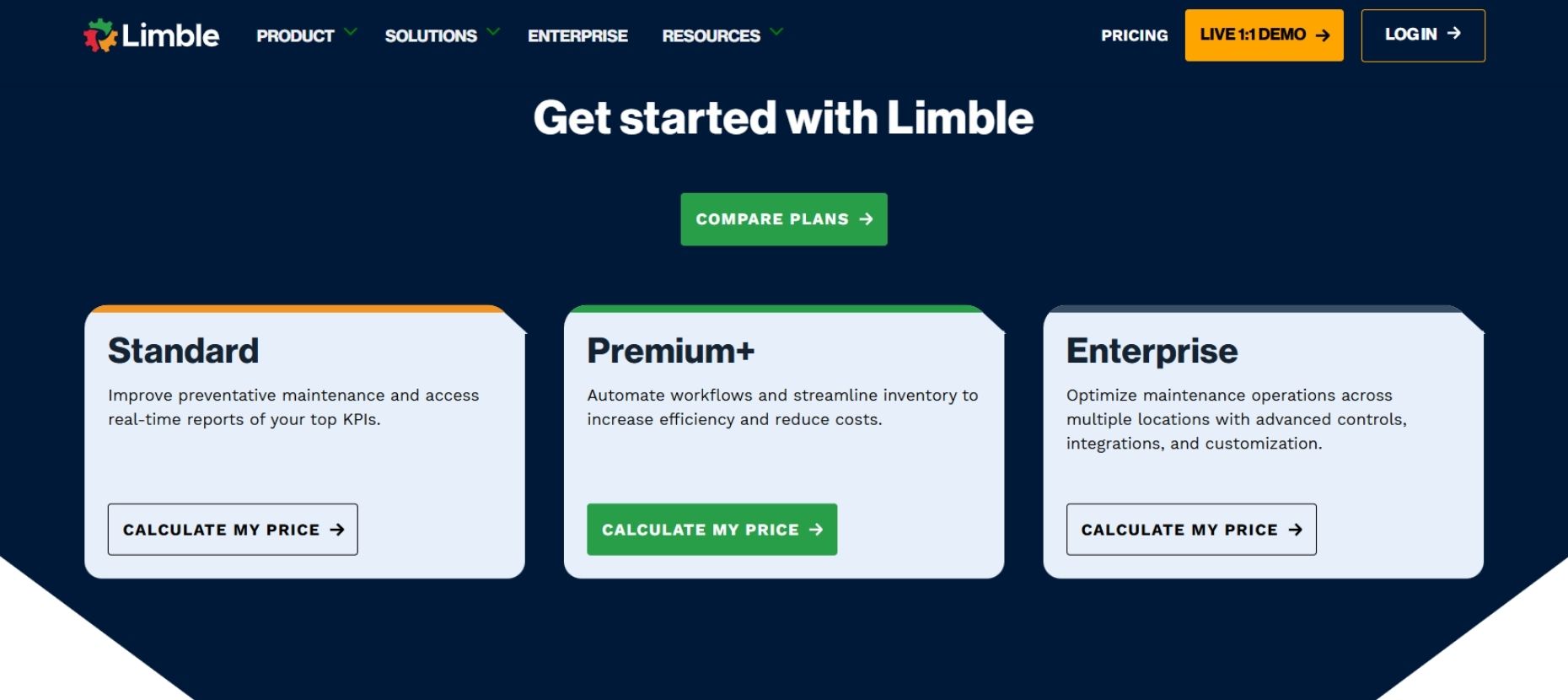
Large operations that need scalable maintenance tools, strong automation and real-time visibility across departments and locations.
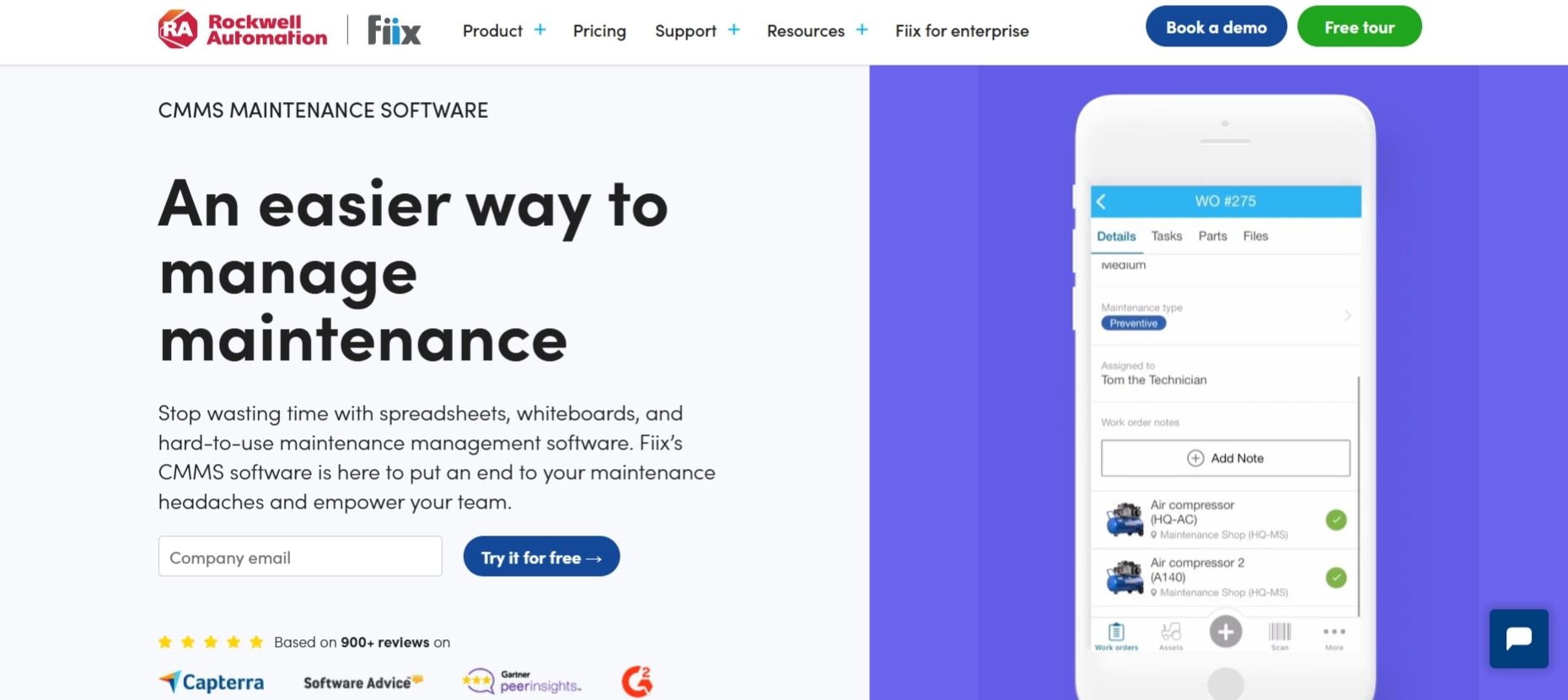
Fiix offers a modern, cloud-based CMMS with a strong focus on asset health, predictive analytics and cross-team collaboration. Backed by Rockwell Automation, it’s ideal for large corporations aiming for full asset visibility and smarter maintenance.
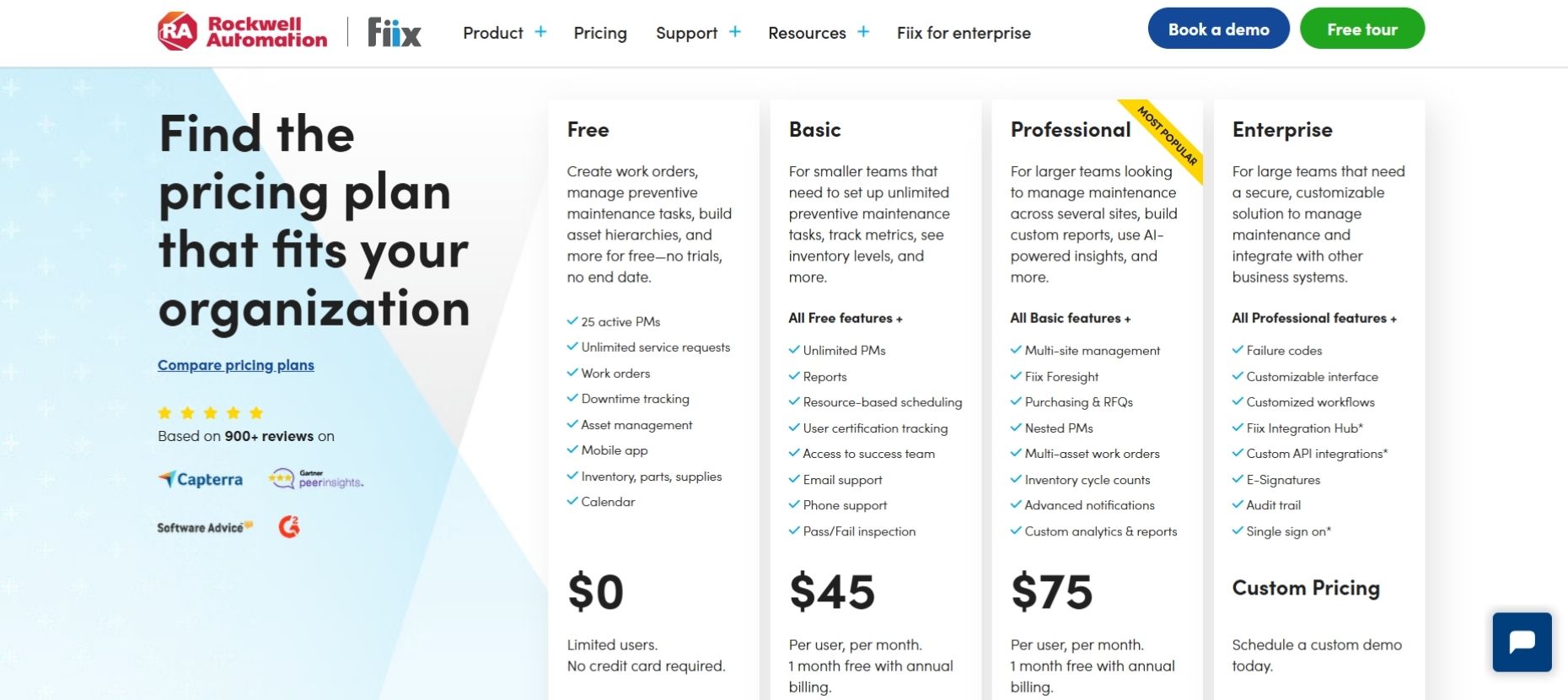
Organizations that need rich asset visibility, reporting and cross-functional maintenance tools with enterprise support.
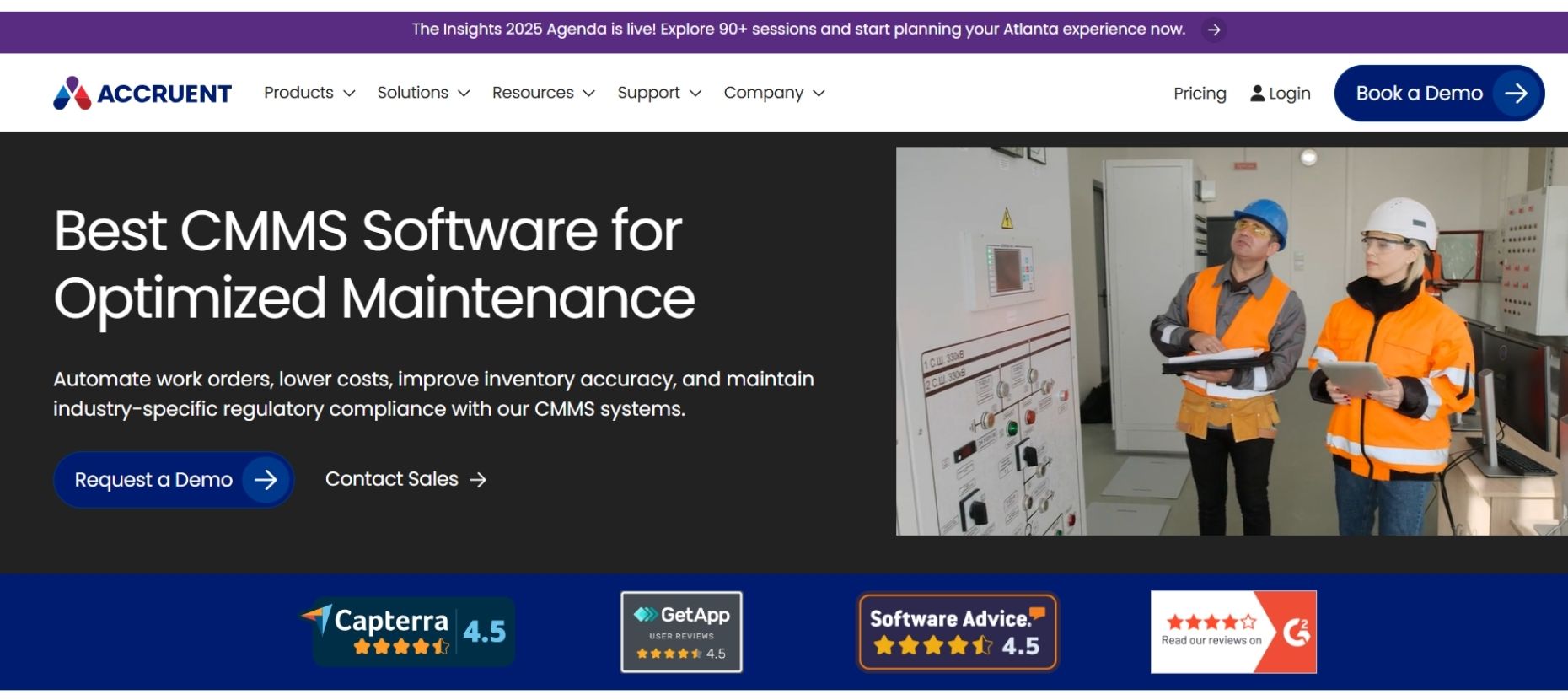
Maintenance Connection is a mature CMMS platform designed for large and complex environments, including manufacturing, energy and healthcare. It’s known for its compliance strength, multi-location support and robust asset management.
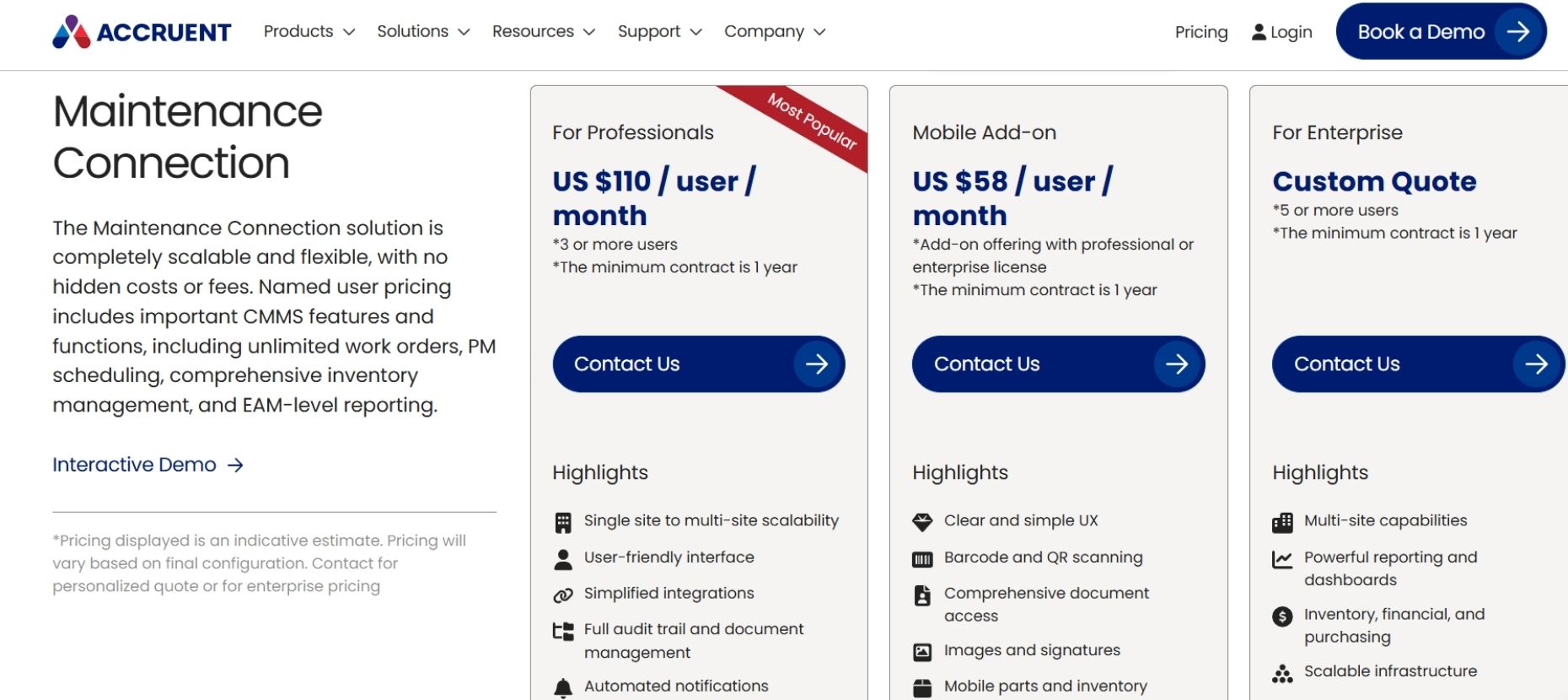
Enterprises that operate in regulated environments or require deep asset and compliance tracking across many teams.
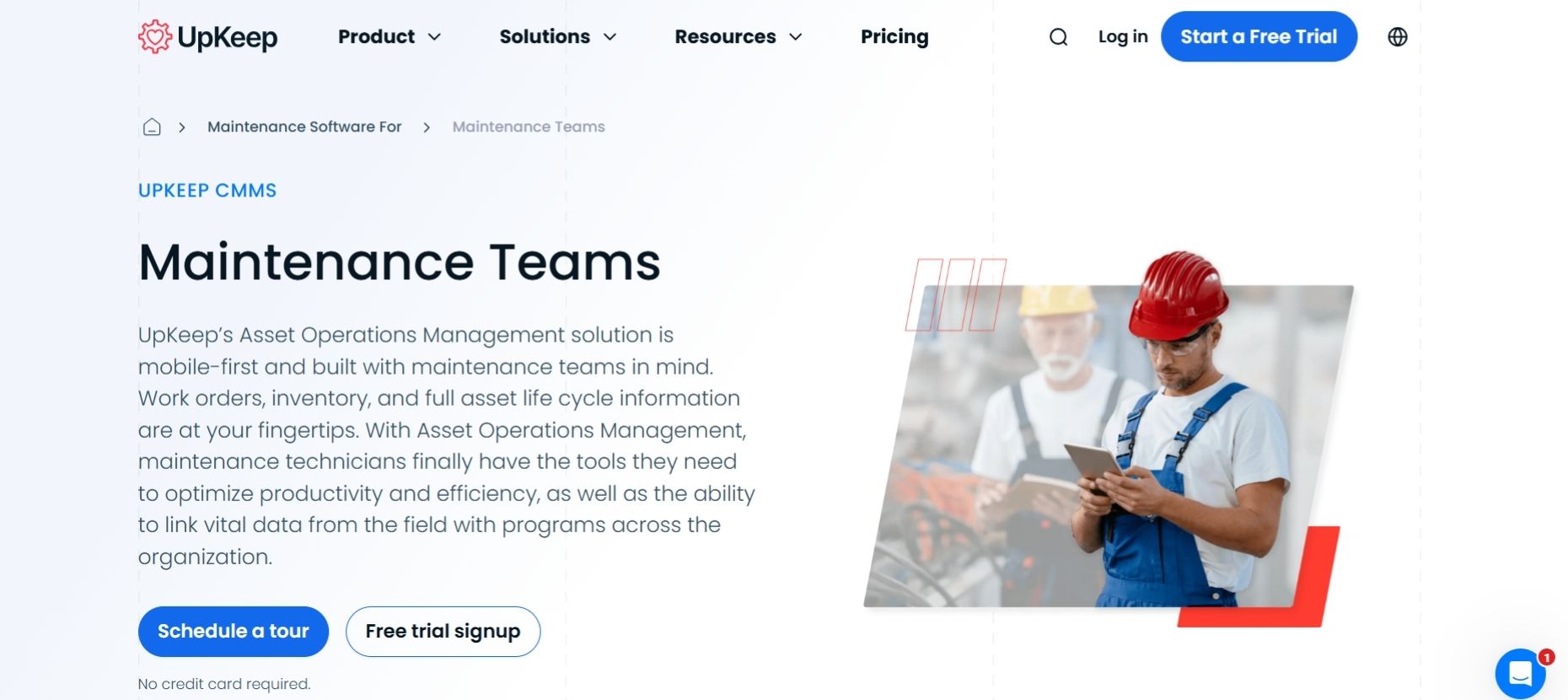
UpKeep is a modern, mobile-first CMMS that works well even at scale. While often seen as SMB-friendly, its Enterprise and Professional plans are designed to support large teams with complex workflows and distributed field techs.
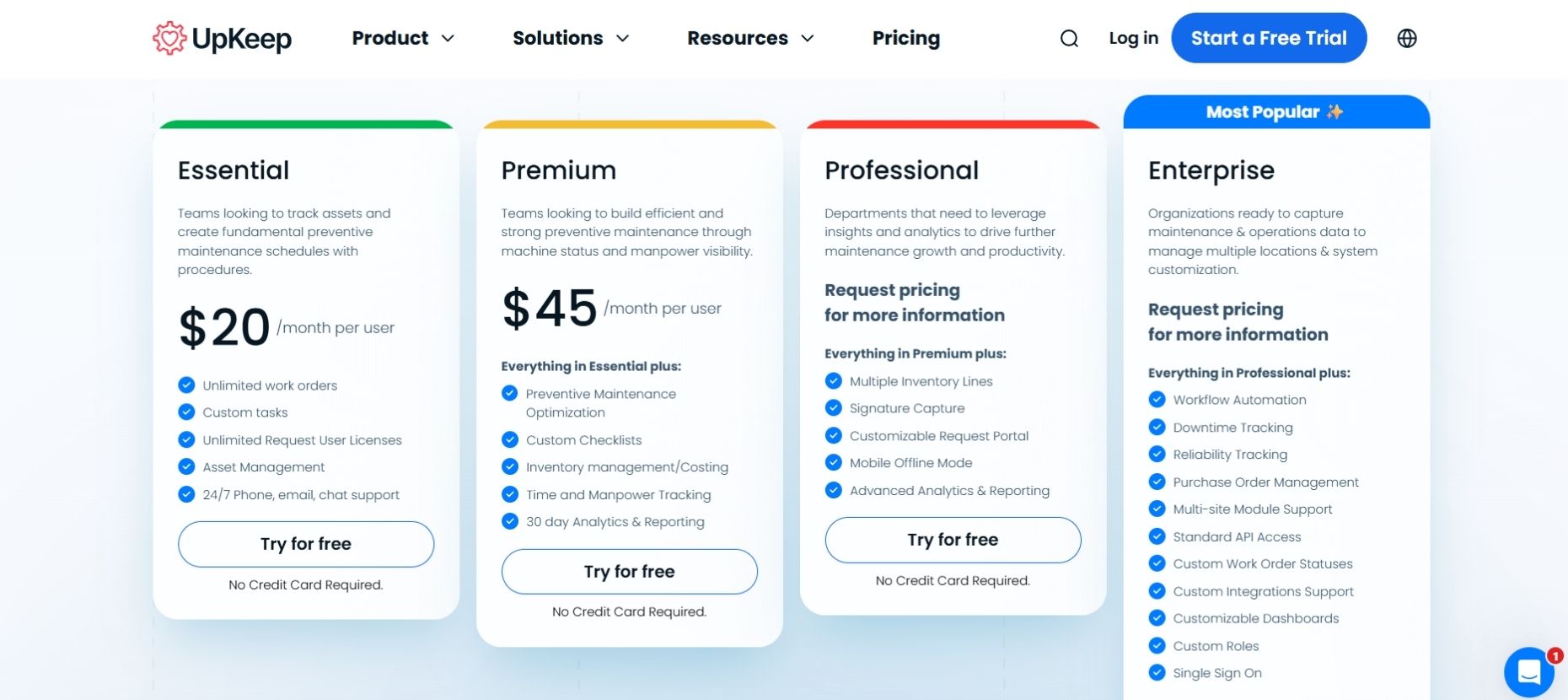
Large organizations with decentralized maintenance teams or mobile-first workflows who want an easy-to-use platform that scales.
Let’s be honest. Choosing a CMMS for a large company isn’t just about ticking off features on a checklist. It’s about finding a solution that actually works in the real world, across departments, locations, teams and use cases.
Here’s your no-fluff, enterprise-sized guide to making the right choice.
Not all CMMS platforms are built for the same job. Some shine in industrial maintenance, while others are better for managing large fleets, corporate facilities or healthcare systems.
Ask yourself:
Pro tip: If your team operates across countries or verticals, look for multi-industry or multi-site support baked into the software.
When you’ve got operations in multiple regions, your CMMS should:
And if your compliance needs vary by region? You’ll want customizable workflows for that, too.
Most large companies already have ERP, MES, accounting, HR, procurement and inventory systems in place. Your CMMS shouldn’t become the tech orphan.
Look for:
BEWARE “integration” that actually means manual data dumps or third-party middleware nightmares.
If your organization has 5 departments today and 15 tomorrow, your CMMS needs to grow with you, without becoming a usability nightmare.
Ask:
This isn’t about bells and whistles. It’s about making sure everyone – from the technician to the CFO – gets what they need without seeing what they don’t.
Enterprise-level software isn’t a “download and go” affair. It requires real setup, real change management and ongoing support.
Look for vendors that offer:
Red flag: If they disappear after the sales call, run!
The right CMMS doesn’t just handle your work orders. It integrates with your systems, supports your people, grows with your operations, and gives leadership the visibility they need.
If it can’t scale with your enterprise, adapt to your processes and make things simpler (not harder), it’s not the right one.
If there’s one thing large corporations can’t afford, it’s chaos. Whether you’re managing 10 or 10,000 assets across a portfolio of plants, facilities or production lines, a CMMS is a mission-critical infrastructure.
The best CMMS platforms for large enterprises don’t just digitize work orders or track spare parts. They bring visibility to every moving piece of your operations. They help leadership spot inefficiencies. They keep compliance teams happy. And perhaps most importantly – they ensure your crews in the field or on the floor can do their jobs without roadblocks.
The tools we’ve highlighted here – from FieldEx’s scalable, user-friendly interface to IBM Maximo’s enterprise muscle – all bring something unique to the table. Some lean into automation, others shine with asset hierarchies, and a few are laser-focused on industry compliance. But the common thread? They’re all built to handle the complexity and scale that enterprise-level maintenance demands.
If you're still relying on spreadsheets, siloed systems or legacy tools, now is the time to level up. Because in the world of enterprise operations, maintenance isn’t just maintenance. It’s strategy. Start with a free trial. Talk to your maintenance leads. Choose a CMMS that can grow with you – not hold you back.
Good luck!
An enterprise-grade CMMS (Computerized Maintenance Management System) is a software platform built to manage complex, large-scale maintenance operations. It supports thousands of assets, multiple users and sites, and integrates with ERP, IoT and compliance systems.
While basic CMMS tools work fine for smaller businesses, enterprise versions offer scalability, custom workflows, real-time analytics, API access and stronger security features like SSO (Single Sign-On). They're made to handle volume and complexity across teams and geographies.
Yes, most enterprise CMMS platforms offer robust integrations with ERP (like SAP, Oracle) and SCADA systems. This creates a seamless flow of data across maintenance, operations and finance teams, boosting visibility and reducing manual work.
Implementation can be complex depending on your org size and setup. But most enterprise-grade CMMS vendors provide onboarding support, data migration tools, and even dedicated implementation specialists to make it as smooth as possible.
Look for platforms with industry-specific features. For example, manufacturers may need barcode scanning and downtime tracking, while healthcare facilities prioritize compliance and SOP logging. Choose one that’s flexible enough to match your workflows.
If it’s user-friendly – yes! Many modern CMMS apps offer mobile-first interfaces, offline access, and simple dashboards. Training and buy-in are crucial, but ease-of-use will make adoption much easier.
Absolutely – as long as you choose a reputable provider. Enterprise-grade CMMS platforms use encrypted data, role-based access, audit trails and SSO to ensure secure, compliant operations.
Some organizations start seeing improvements within weeks, especially in work order tracking and PM compliance. Deeper ROI (like cost reduction or asset uptime gains) usually becomes clear within 3 to 6 months.
Not necessarily. Many modern CMMS platforms are designed to be managed by maintenance or operations leads; no coding required. That said, larger deployments may benefit from IT involvement during setup and integration.
More than easy! FieldEx is designed for real-world users, not just tech pros.
It’s clean, intuitive and mobile-friendly, so your team can log jobs, track tasks and access asset info from the field with zero headaches.
Simply schedule a free demo, and see how FieldEx helps you reduce downtime, automate maintenance and stay in control. Or reach out with any questions you may have. We’re here to help.
.webp)
.avif)