
Keeping a restaurant running smoothly takes more than great food and friendly service; it demands rock-solid maintenance behind the scenes.
That’s where a CMMS (Computerized Maintenance Management System) comes in.
From walk-in fridges and HVAC systems to kitchen hoods and plumbing, a restaurant has a lot of moving parts. A CMMS helps you stay on top of maintenance tasks, track repairs, manage vendors and prevent costly breakdowns – all from one centralized platform.
No more mystery leaks. No more "Did someone fix that fryer?" moments. Just smooth, proactive maintenance that keeps your kitchen humming and your operations running like clockwork.
In this blog, we’ll cover:
Let’s jump right in!
Great question. CMMS stands for Computerized Maintenance Management System, but don’t let the long name scare you off. At its core, it’s simply software that helps you track, plan and manage all the maintenance activities happening in your restaurant.
Think of it like a digital command center for your equipment and facilities:
In a busy restaurant, things break. Food safety rules change. And vendor no-shows happen. A good CMMS helps you stay ahead of all that, without relying on whiteboards, sticky notes or Stevo’s memory.
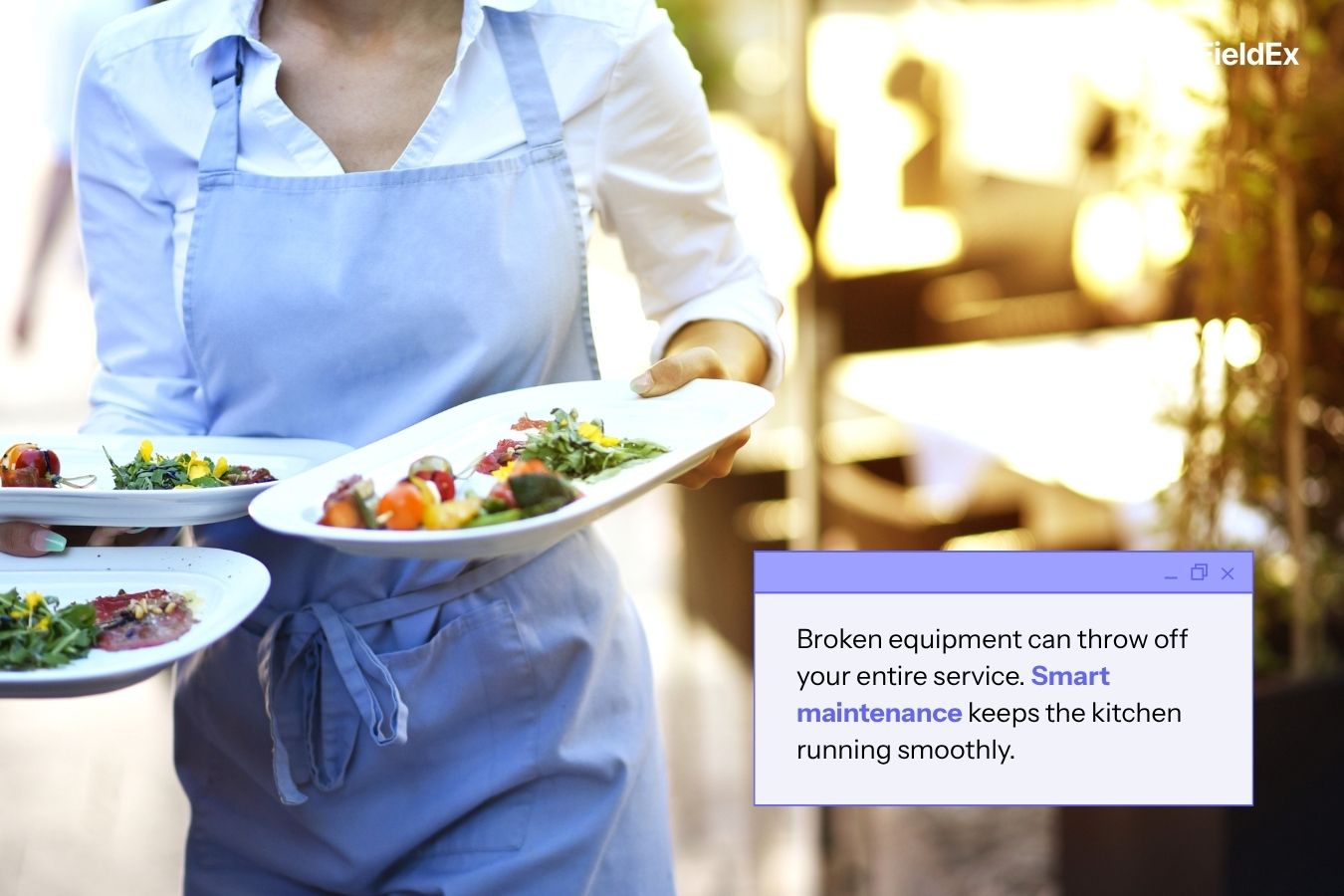
Unlike factories or office buildings, restaurants deal with fast-paced environments, food safety regulations, frequent equipment use, and a mix of front-of-house and back-of-house responsibilities. You need a CMMS that’s built to handle the heat of the kitchen – literally.
Here’s what sets a restaurant-ready CMMS apart:
You're not just maintaining one type of machine. You're managing:
A restaurant CMMS helps you log and track all types of assets, with customizable fields and categories that reflect your actual kitchen setup.
When a walk-in cooler fails, you can’t wait 48 hours. Restaurant CMMS tools prioritize real-time communication, mobile alerts and automated task routing to fix problems fast – before your food (and customer experience) suffer.
Running a chain? A good CMMS lets you track and compare maintenance performance across all locations. Whether you’ve got 2 cafes or 200 franchises, you get one dashboard to rule them all.
From routine sanitation to health inspection prep, a CMMS helps you:
Most restaurants rely on third-party contractors for HVAC, plumbing or deep cleaning. A restaurant CMMS makes it easy to assign tasks, track response times, and rate vendor performance – so you’re not stuck with a no-show technician during Saturday brunch rush.

A CMMS might sound like something built for factories or fleets, but it’s a total game-changer for restaurants too.
It takes the chaos of equipment failures, last-minute vendor calls, paper checklists and missed inspections – and replaces it with automation, accountability and real-time visibility.
Here’s how a restaurant CMMS works behind the scenes to keep your business humming:
Fridge making a weird noise? Ice machine acting up? Staff can submit maintenance requests directly from their phones – complete with photos, notes and urgency levels. No more sticky notes, hallway conversations or forgotten issues.
Schedule recurring tasks like hood cleanings, HVAC servicing, grease trap inspections, or fire safety checks so nothing falls through the cracks. Your CMMS reminds the right person at the right time, every time.
Log every repair, service history, part replaced, and cost for things like walk-in freezers, ovens, fryers or dishwashers. Know what’s failing often, what’s aging out, and what’s costing you money.
Whether you run one location or 200, a CMMS gives operations managers, maintenance leads, and even vendors a central place to collaborate. Everyone sees the same data in real time – no chasing down updates.
How much did that freezer repair cost last year? When was the last pest inspection? A CMMS helps you track it all; perfect for audits, budgeting and keeping health inspectors happy.

Running a restaurant without a CMMS is like trying to prep dinner service without knowing what’s in your walk-in. You’re stuck in reactive mode, juggling spreadsheets, post-it notes, and endless back-and-forths with vendors. And when things go wrong (which they do), the fallout can be messy (and expensive!).
Here’s what can slip through the cracks when you don’t have a centralized maintenance system:
Freezer breaks down during the lunch rush? HVAC dies in July? Without scheduled maintenance or early warnings, unexpected breakdowns become the norm … and they always hit when you're the busiest.
When you’re managing daily cleaning and maintenance manually, it’s easy to forget a vent hood cleaning or skip a pest check – until a surprise health inspection uncovers it.
A CMMS helps you automate and track:
Without a CMMS, multi-location brands have zero visibility into how each site is handling maintenance. That means inconsistent standards, missed repairs and no way to benchmark costs or performance.
Did Jimmy in Back of House ever submit that work order for the grill? Was the ice machine actually fixed last month? Without a centralized system, tasks get lost, vendors get double-booked, and your team spends more time chasing updates than fixing problems.
Without lifecycle tracking or cost history, you're guessing whether it’s worth fixing that old fryer again. A CMMS gives you the data to make smart repair vs replace decisions – and plan ahead for capital expenditures.
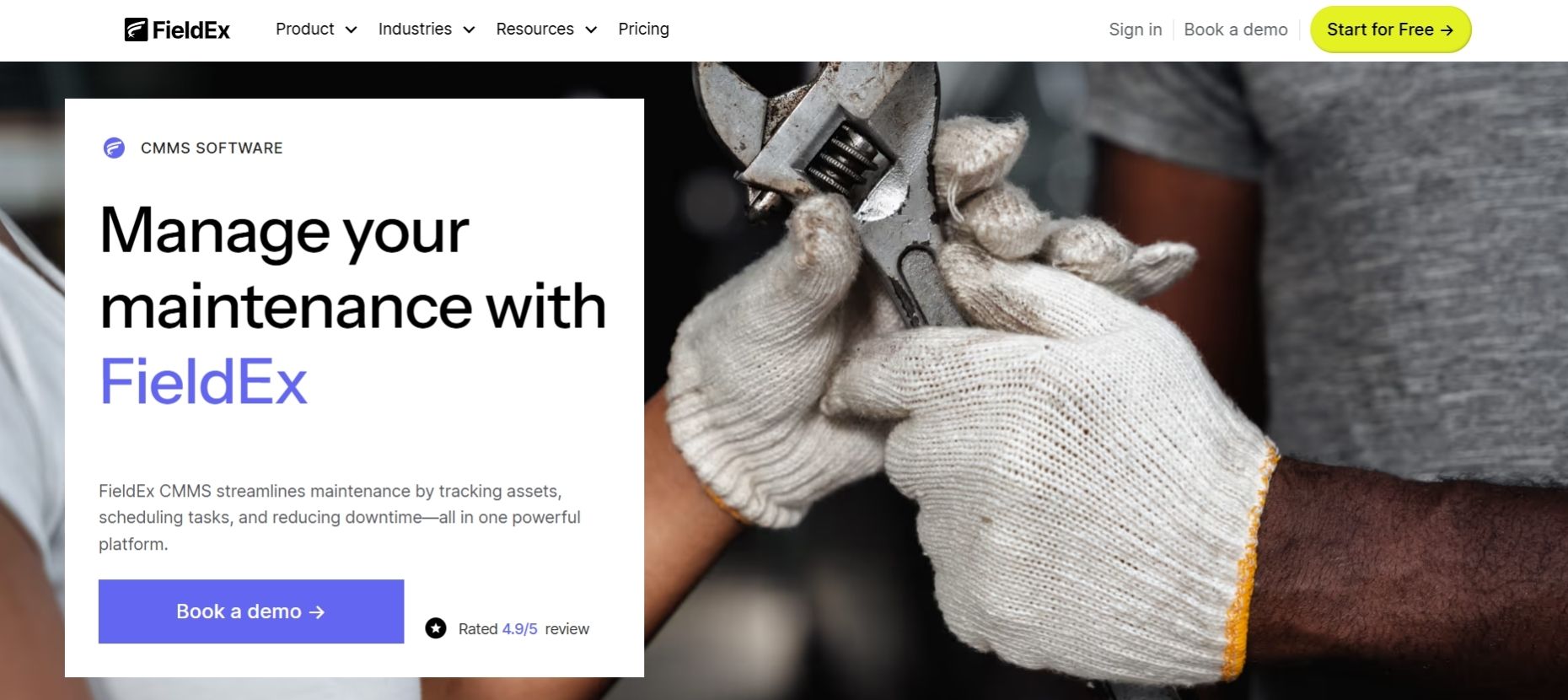
FieldEx is a restaurant-savvy CMMS that helps streamline maintenance across multiple locations. Whether you’re managing back-of-house equipment, HVAC units or vendor maintenance schedules, FieldEx gives your team the visibility, control and mobile convenience they need to keep operations sizzling.
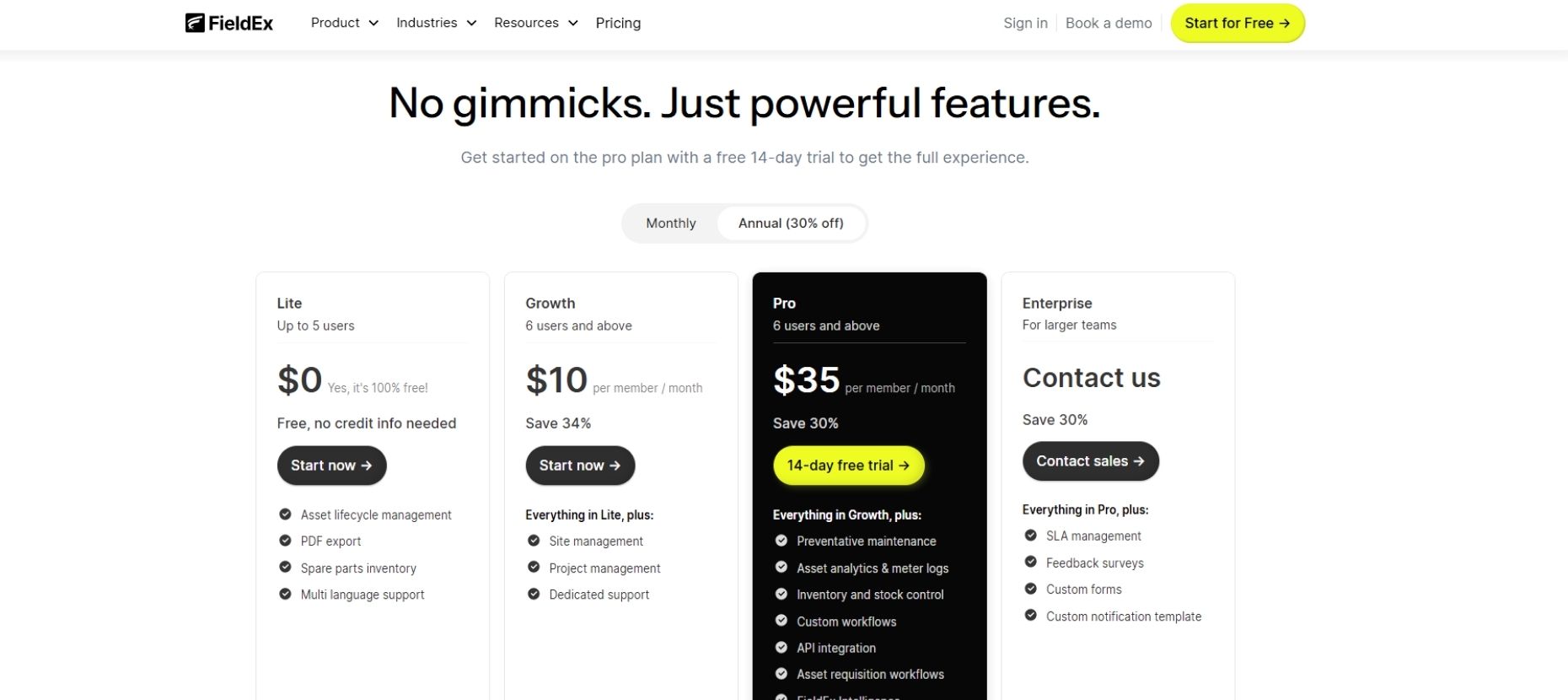
Restaurants and chains looking for a powerful, mobile-friendly CMMS that simplifies multi-site operations, vendor management and kitchen equipment maintenance.
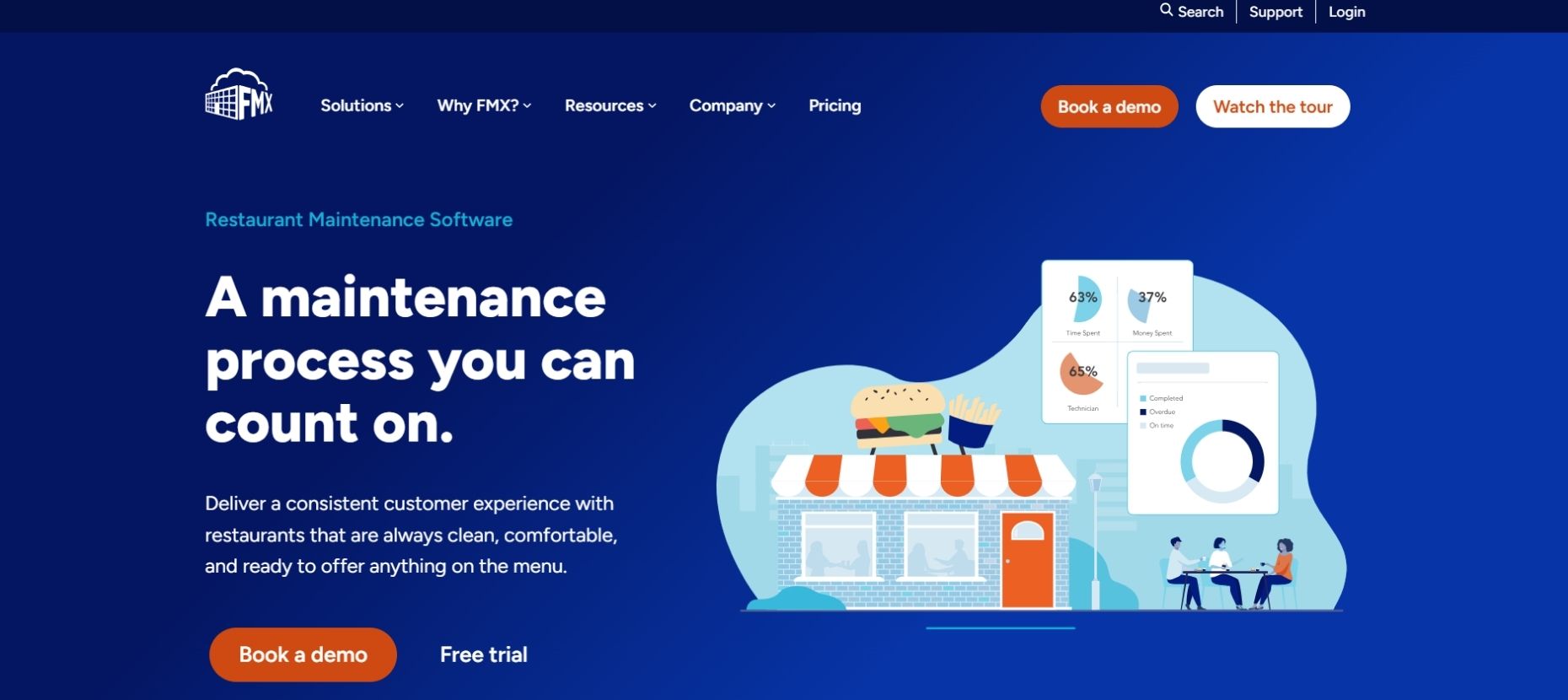
FMX is a popular CMMS platform used by foodservice and hospitality teams for its clean interface, interactive floor plans and rock-solid compliance support. Whether you’re operating a fast-casual chain or a university dining hall, FMX helps you stay on top of asset upkeep, inspections, work orders and vendor coordination – all in one dashboard.
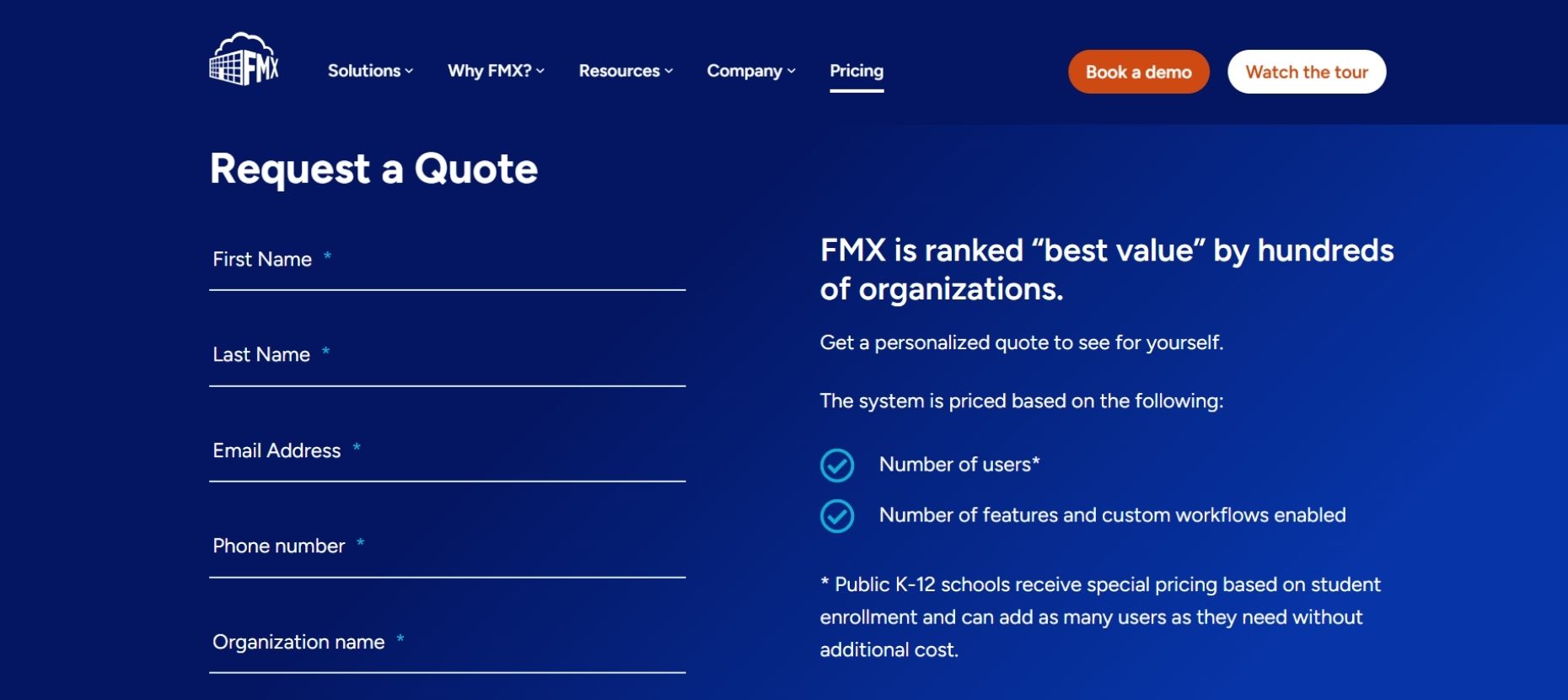
Restaurants with complex layouts, large campuses or tight health code requirements looking for a visual, compliance-first CMMS.
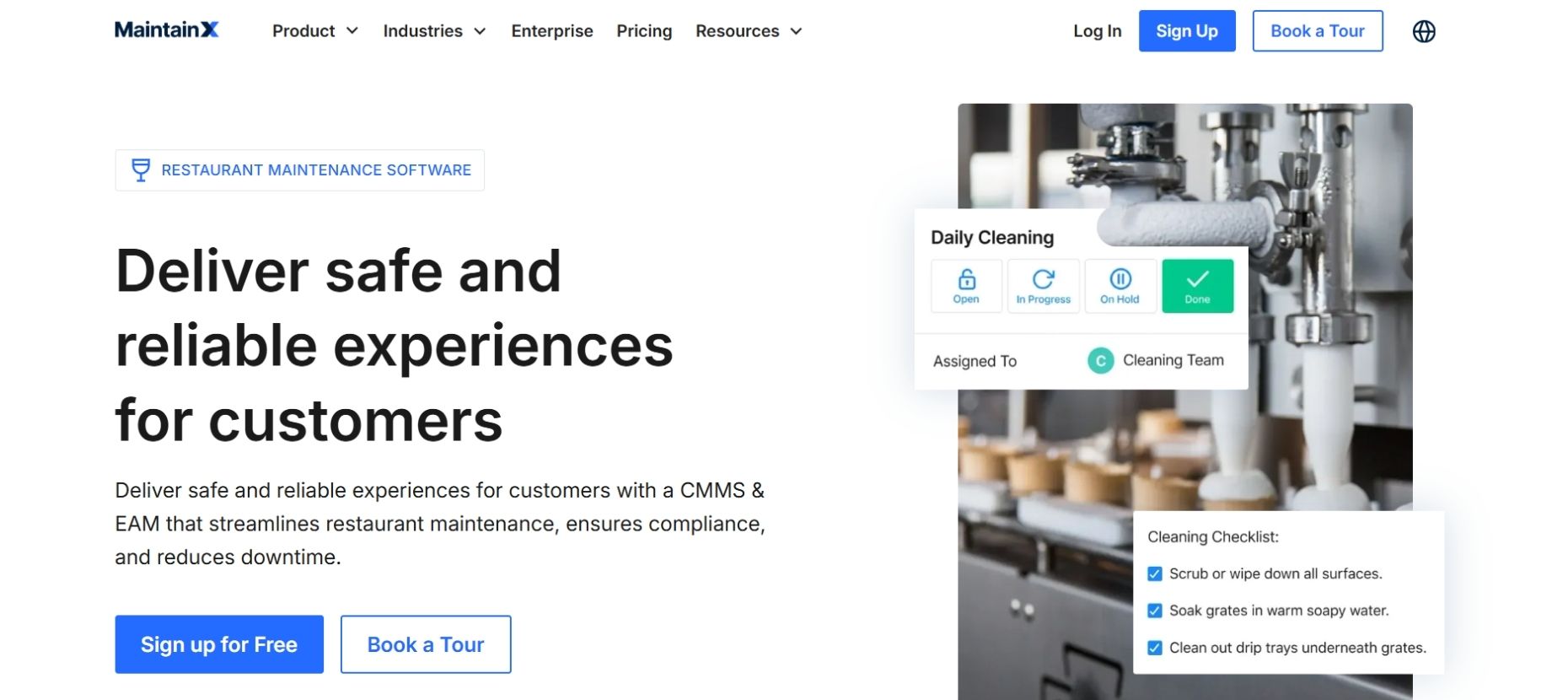
MaintainX is a mobile-first CMMS designed for speed, collaboration and clarity. It’s a hit with restaurant operations teams who want real-time updates without being glued to a computer. From submitting a broken fryer ticket to completing daily line checks, MaintainX keeps everyone aligned and on track.
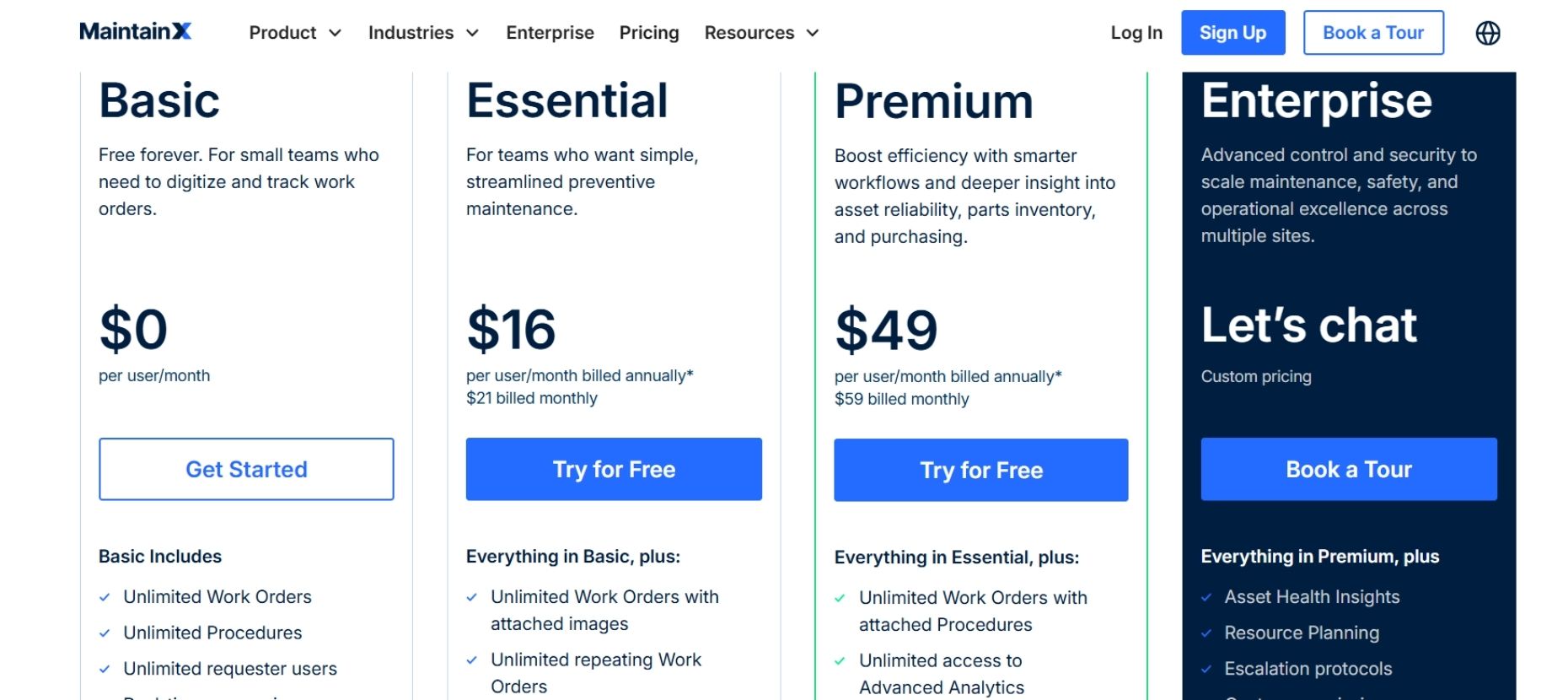
Restaurant chains that need fast task management, strong mobile tools, and clean SOP tracking – with zero bloat.
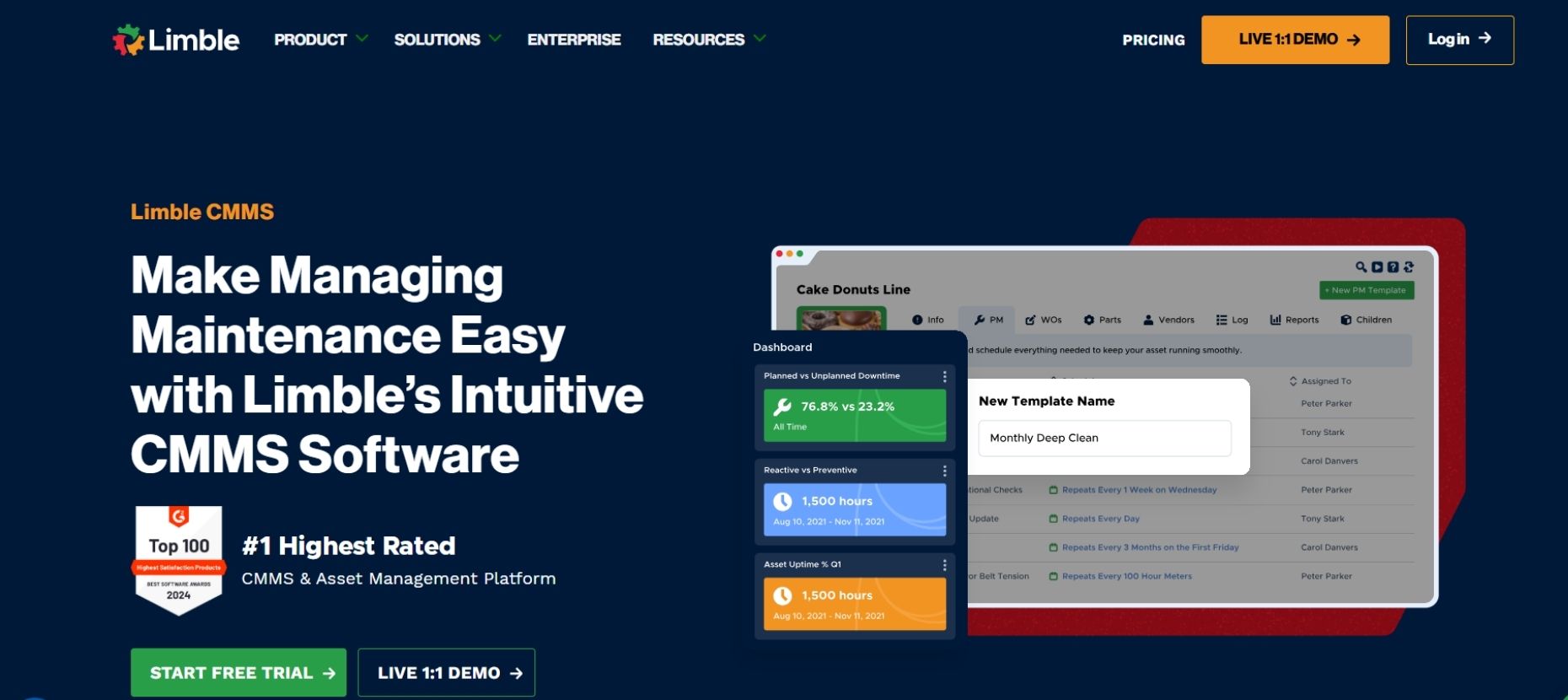
Limble is a CMMS known for its flexibility and smart automation, making it an ideal choice for foodservice operations juggling multiple vendors, locations and compliance demands. From walk-in cooler maintenance to food safety logs, Limble delivers deep insights and control.
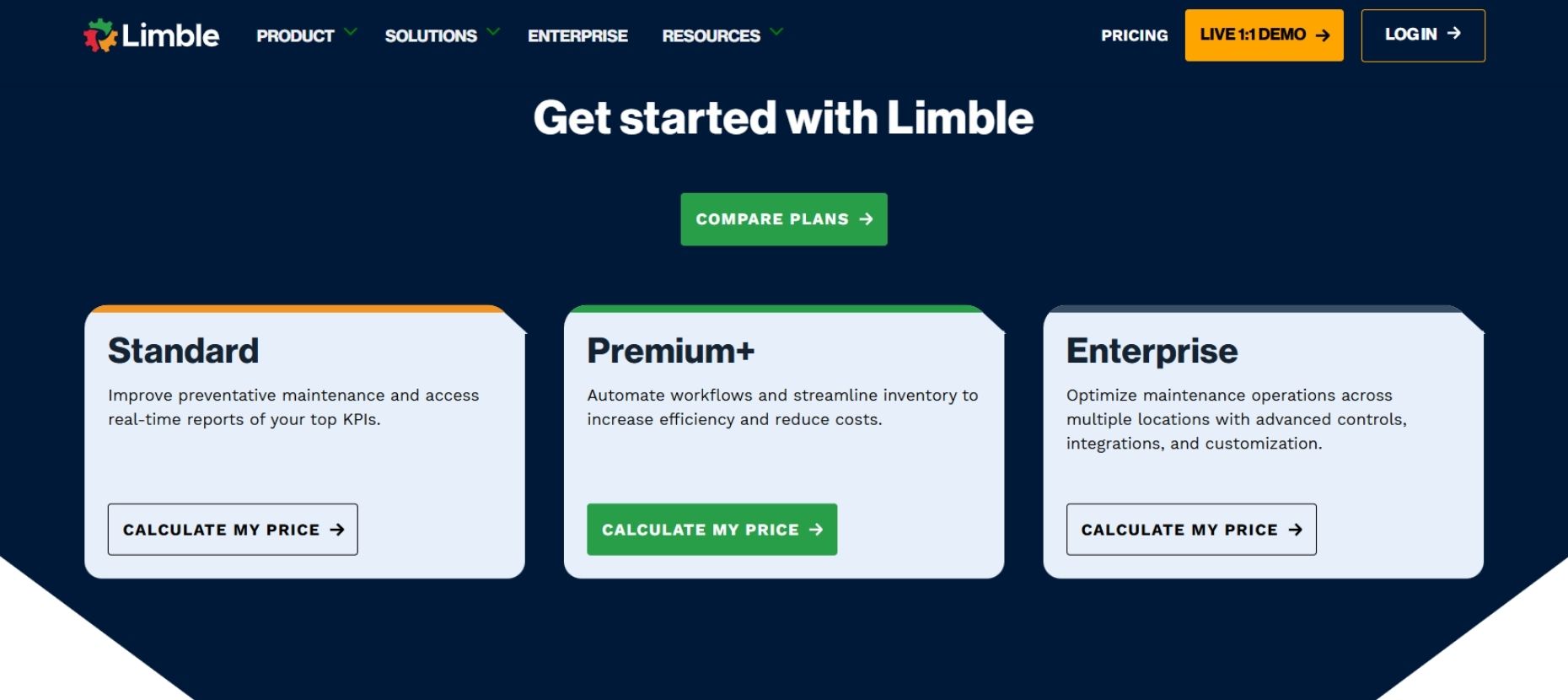
Restaurants managing multiple locations or franchises that want a scalable, customizable CMMS with strong compliance tools.
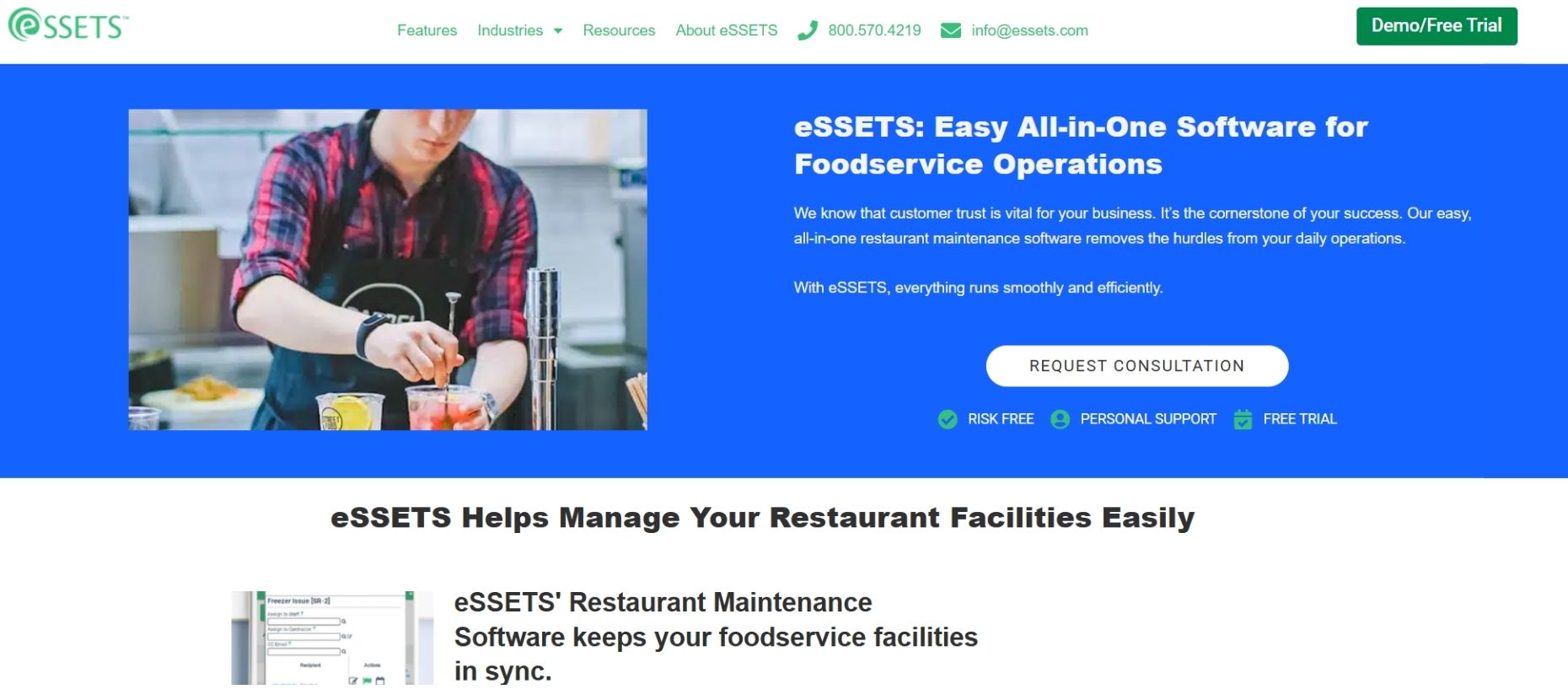
eSSETS was designed with restaurant facility managers in mind. It offers a complete set of tools to monitor equipment performance, coordinate vendors, log work and track assets – all in a lightweight, restaurant-ready interface.
Restaurant operators who want a CMMS designed around their equipment, service needs and compliance workflows.
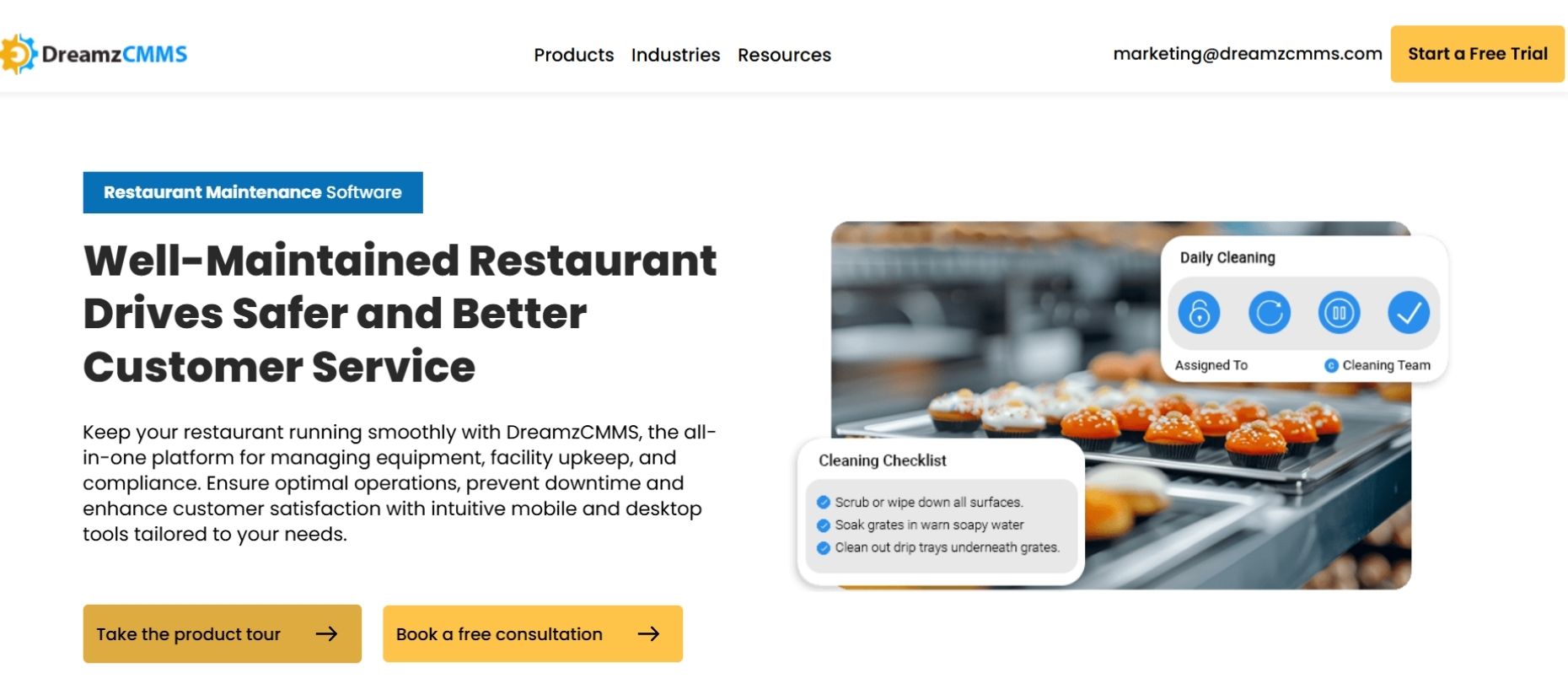
DreamzCMMS offers a restaurant-specific version of their CMMS that’s tailored for multi-location foodservice businesses. It combines asset tracking, compliance tools and vendor management to help teams standardize and simplify their facility operations.
Restaurant groups that need centralized oversight, strong compliance controls and smart reporting across all their facilities.
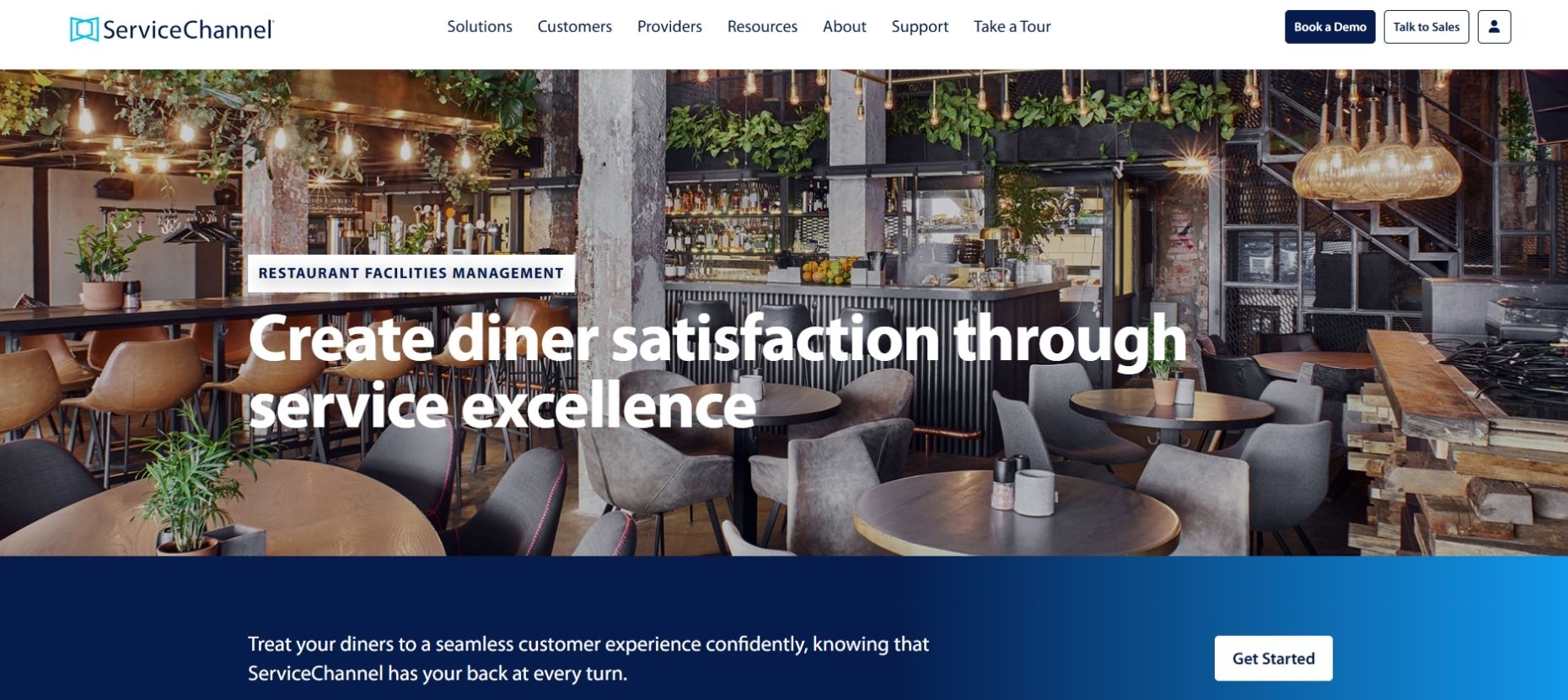
ServiceChannel is a robust platform designed for multi-site facilities management. It’s widely used in retail and restaurant chains that rely on third-party contractors for most of their facility maintenance.
Restaurant chains that rely heavily on vendor-based maintenance and want better visibility, cost control and accountability.
Choosing a CMMS isn’t just about ticking off feature boxes; it’s about finding the right fit for your restaurant’s pace, size, team and compliance needs. From quick-service counters to full-service dining chains, your operational needs are unique – and your CMMS should reflect that.
Here’s what to consider when picking the best one for you:
If you’re managing multiple branches, a good CMMS should help you track work orders, equipment and vendor performance by location. Look for multi-site dashboards, region filters, and permission-based views so your Phoenix store doesn’t get mixed up with your Manhattan one.
Restaurant teams are always on the move. Your CMMS needs to work just as well on a phone or tablet as it does on a desktop. Bonus points if your kitchen crew, GMs and technicians can learn it in under a day.
Whether it’s a walk-in freezer or a commercial espresso machine, you need a clear log of every fix, part replacement and inspection. This helps you reduce unplanned downtime, spot trends, and plan replacements before things break down mid-service.
Health codes, food safety, fire inspections – restaurants are heavily regulated. The right CMMS should let you schedule inspections, build checklists (HACCP, OSHA, etc), and store documentation in case an auditor shows up unannounced.
If you outsource your maintenance, look for tools that track vendor performance, dispatch jobs automatically, and store invoices. If your crew is in-house, you’ll want real-time task tracking, assignment tools and mobile check-ins.
Be clear about your needs. Then check if key features (like mobile access, analytics or inventory tracking) are locked behind expensive plans. Look for transparent pricing, free trials and flexible plans that scale with your team.
Your CMMS should tell you more than “Task Completed”. You want dashboards that show equipment downtime, SLA performance, repair costs by store, and more, so that you can plan smarter and run leaner.
Pro Tip: Don’t fall for bloated platforms with dozens of unused features. Choose a CMMS that matches how your restaurant works, with the tools your team will actually use.
Running a restaurant is a fast-paced, high-stakes operation – where every leak, flickering light or broken fryer can impact not just your costs, but your customer experience.
That’s why the right CMMS is incredibly vital. It’s your behind-the-scenes MVP – quietly preventing breakdowns, streamlining communication, tracking assets, and keeping your teams one step ahead of the chaos.
Whether you're operating a single flagship location or overseeing dozens of quick-service outlets, a smart CMMS gives you the visibility, control, and confidence to focus on what matters most: great food, great service and a smooth-running operation.
Choose a tool that fits your workflow, scales with your growth, and doesn’t get in the way. Because maintenance shouldn’t be a headache – and with the right software, it won’t be.
A CMMS (Computerized Maintenance Management System) helps restaurants track equipment, schedule preventive maintenance, manage vendors and reduce downtime. It ensures your fryers, coolers, HVAC units and kitchen tools stay in top shape – so operations don’t grind to a halt during dinner rush.
Yes. Most modern CMMS platforms are multi-site friendly, meaning you can monitor, manage, and compare maintenance tasks across dozens (or hundreds) of locations from a single dashboard.
The best CMMS tools are designed for non-technical users. Many offer mobile apps with photo uploads, simple work order forms, and real-time alerts – perfect for fast-paced kitchen and front-of-house teams.
Key features include:
Pricing varies widely. Entry-level plans may start around $10–$45/user/month, while enterprise solutions can be custom-quoted. Many platforms offer free trials or freemium plans.
Anything that breaks down or requires upkeep, eg refrigerators, ovens, HVAC systems, dishwashers, POS devices, fryers, grills, security systems, lighting, and more.
Absolutely. A good CMMS provides checklists, inspection logs and maintenance records, making it easy to prove compliance with food safety, fire codes and OSHA regulations.
Yes. Many CMMS tools offer multi-location capabilities, allowing corporate teams to enforce consistency, analyze performance and support field teams across every site.
That depends on your team size and complexity. However, many platforms offer fast onboarding, templates and customer support – getting you up and running in a few days or weeks.
Yes! FieldEx automatically triggers reminders and work orders based on usage metrics, date intervals, or sensor data, so you never miss a maintenance window.
Yes, FieldEx offers flexible pricing plans, including a free tier for small teams to help you get started without breaking the budget. You only pay for what you need, and scale when you're ready. Check out our pricing page to learn more!
More than easy! FieldEx is designed for real-world users, not just tech pros.
It’s clean, intuitive and mobile-friendly, so your team can log jobs, track tasks and access asset info from the field with zero headaches.
Simply schedule a free demo, and see how FieldEx helps you reduce downtime, automate maintenance and stay in control. Or reach out with any questions you may have. We’re here to help.
.webp)
.avif)